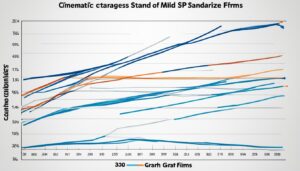As cyber threats continue to evolve, it is crucial for medium-sized businesses (SMBs) to prioritize cybersecurity and take proactive measures to prevent cyber attacks. Implementing data protection strategies and network security measures, providing employee training, encouraging the use of secure passwords, and regularly updating software are just a few of the cybersecurity best practices that can help safeguard your business and mitigate the risk of a cyberattack.
In this article, we will explore actionable cybersecurity tips specifically tailored for medium-sized businesses. Drawing from our experience working with numerous SMBs, we will provide unique insights and expertise to help you establish a robust cybersecurity approach that protects your data, maintains customer trust, ensures regulatory compliance, and safeguards your operational continuity.
- Invest in comprehensive cybersecurity solutions that include firewall and antivirus software to protect your network from unauthorized access and malware.
- Regularly train employees on cybersecurity awareness, including how to identify and avoid phishing schemes and handle suspicious emails.
- Implement a strong password policy that encourages employees to create unique passwords and regularly change them. Consider using a password manager to enhance password security.
- Keep all software and systems up to date with the latest security patches to minimize vulnerabilities that hackers can exploit.
- Enable multi-factor authentication (MFA) for all systems and applications to add an extra layer of protection against unauthorized access.
- Regularly back up your data to secure locations to protect against data loss from ransomware attacks or hardware failures.
- Secure your WiFi networks by using strong passwords, hiding the network name (SSID), and regularly updating the router’s firmware.
- Use reputable antivirus and anti-malware solutions to detect and block known threats in real-time.
- Limit user access and privileges by following the principle of least privilege and regularly reviewing and adjusting access rights.
- Develop an incident response plan that outlines the steps to take in the event of a cybersecurity incident, including breach containment and communication protocols.
By implementing these cybersecurity tips and best practices, medium-sized businesses can significantly enhance their security posture and protect themselves against cyber threats. Remember, cybersecurity is an ongoing effort, and staying vigilant and informed about evolving threats is crucial to maintaining a strong defense.
What is Cybersecurity?
In today’s digital age, cybersecurity plays a crucial role in protecting sensitive data from cybercriminals and hackers. It encompasses a range of practices and technologies aimed at safeguarding digital assets and ensuring the integrity and security of information.
Cybersecurity involves implementing robust measures, such as firewalls, antivirus software, and encryption, to prevent unauthorized access, data breaches, and other malicious activities. By prioritizing internet security and following cybersecurity best practices, businesses can mitigate the risk of cyber threats and safeguard their valuable data.
The Importance of Data Protection
In today’s interconnected world, businesses store and process vast amounts of sensitive data, including customer information, financial records, and proprietary data. This valuable information is a prime target for cybercriminals seeking to exploit vulnerabilities and compromise security systems.
Cyber attacks can result in severe consequences, including financial loss, reputational damage, legal ramifications, and a loss of customer trust. Therefore, implementing effective cybersecurity measures is essential to protect sensitive data, maintain regulatory compliance, and ensure business continuity.
The Role of Cybercriminals
Cybercriminals are individuals or groups who use advanced techniques and sophisticated tools to infiltrate networks, steal sensitive data, and disrupt business operations. They exploit vulnerabilities in systems, manipulate users through social engineering tactics, and employ malware to gain unauthorized access.
These cybercriminals continuously adapt their techniques and exploit new vulnerabilities, making it crucial for businesses to stay informed about emerging threats and update their cybersecurity practices accordingly.
Cybersecurity Best Practices
Implementing cybersecurity best practices is essential to safeguard your business from cyber threats. Some key practices include:
- Regularly update software and systems to patch vulnerabilities.
- Use strong, unique passwords and consider implementing multi-factor authentication.
- Educate employees about cybersecurity risks and provide ongoing training.
- Back up data regularly to secure locations.
- Monitor network activity and employ intrusion detection systems.
- Encrypt sensitive data and use secure communication channels.
- Conduct regular security audits and vulnerability assessments.
| Cybersecurity Best Practices | Description |
|---|---|
| Regular software updates | Keep all software and systems up to date with the latest security patches to prevent vulnerabilities from being exploited. |
| Strong passwords and multi-factor authentication | Create strong, unique passwords and consider implementing multi-factor authentication to add an extra layer of security. |
| Employee education and training | Regularly educate employees about cybersecurity risks and provide training to ensure they understand how to identify and respond to potential threats. |
| Data backups | Regularly back up data to secure locations to ensure business continuity in the event of a cyber attack or data loss. |
| Network monitoring and intrusion detection | Implement network monitoring tools and intrusion detection systems to identify and respond to potential security breaches. |
| Data encryption and secure communication | Encrypt sensitive data and use secure communication channels to protect information from unauthorized access and interception. |
| Security audits and vulnerability assessments | Regularly conduct security audits and vulnerability assessments to identify any weaknesses in systems and processes. |
Why is Cybersecurity Important for SMBs?
Small and medium-sized businesses (SMBs) are increasingly becoming targets for cyber threats due to their wealth of data and relatively weaker security systems. The consequences of a data breach can be devastating for SMBs, including financial losses, legal ramifications, and a significant impact on customer trust and loyalty. To add to the complexity, SMBs are also subject to stringent regulatory compliance, making cybersecurity an essential aspect of business operations.
A data breach can have severe financial implications for SMBs. The cost of cyber attacks, including the recovery process, potential legal fees, and compensation to affected parties can be overwhelming. According to a report by the National Cyber Security Alliance, 60% of small businesses go out of business within six months of experiencing a cyber attack.
The operational impact of a cyber attack is also significant. SMBs heavily rely on digital systems and infrastructure to conduct their day-to-day operations. A successful cyber attack can disrupt business operations, leading to downtime, loss of productivity, and a damaged reputation. This can further erode customer trust and loyalty, making it challenging to recover and regain market share.
Moreover, regulatory compliance is a critical consideration for SMBs. Depending on the industry, SMBs may be subject to various data protection and handling regulations. Compliance with these regulations is not only necessary to avoid legal issues and penalties but also to safeguard customer trust. Non-compliance can lead to reputational damage, loss of business opportunities, and potential financial consequences.
Data Breach Statistics
| Year | Data Breaches Reported |
|---|---|
| 2020 | 1,001 |
| 2019 | 1,473 |
| 2018 | 1,244 |
Staying informed about evolving cyber threats is crucial for SMBs to protect their assets, customers, and reputation. By implementing robust cybersecurity measures and following best practices, SMBs can enhance their resilience against cyber threats and mitigate the risks associated with data breaches.
Image alt text: Cybersecurity for Small and Medium-Sized Businesses
Educate Your Team
At our organization, we believe that cybersecurity is a team effort. It is essential to regularly train your team on the latest cybersecurity threats and best practices to ensure the protection of sensitive information. By educating your team, you can empower them to identify and handle phishing schemes, suspicious emails, and other potential threats.
One effective way to educate your team is through cybersecurity training programs. These programs can provide valuable insights into the tactics used by hackers and teach employees how to identify and respond to potential cyber threats.
Phishing schemes, for example, are a common method used by cybercriminals to gain access to sensitive information. By educating your team on how to recognize and avoid falling victim to phishing attempts, you can significantly reduce the risk of a successful attack.
Another crucial aspect of team education is emphasizing the importance of not sharing sensitive information. Employees should be aware of the potential consequences of sharing sensitive data with unauthorized individuals or falling for social engineering tactics.
Threat protocols should also be established within your organization. These protocols outline the steps employees should take in the event of a potential cyber threat or incident. Clear and well-communicated protocols can help minimize the impact of an attack and ensure a swift response.
Simulated cyber attacks can be an effective way to prepare your team for real-world scenarios. By conducting simulated attacks, you can assess the readiness of your team, identify potential vulnerabilities, and address them proactively.
By prioritizing cybersecurity training and creating a culture of awareness within your organization, you can strengthen your defense against evolving cyber threats.
| Benefits of Team Education | Tactics to Strengthen Team Cybersecurity Knowledge |
|---|---|
|
|
Use Strong Passwords
Creating strong passwords is a crucial step in fortifying your cybersecurity defenses. Encourage employees to generate unique passwords that include a mix of letters, numbers, and symbols. Avoid easily guessable passwords like “123456” or “password”.
Implementing a password policy can help ensure that strong passwords are used consistently across your organization. Here are a few recommendations to include in your policy:
- Require a minimum password length of eight characters.
- Enforce the use of a combination of uppercase and lowercase letters, numbers, and special characters.
- Discourage the use of personal information, such as names, birthdates, or addresses, in passwords.
- Mandate regular password changes, such as every 90 or 180 days.
Furthermore, consider implementing a password generator tool or utilizing a password manager to simplify the process for your employees.
Benefits of Strong Passwords:
- Enhanced Security: Strong passwords help protect your sensitive information by making it more difficult for cybercriminals to crack.
- Reduced Risk of Breaches: Using unique passwords for each account minimizes the impact of a potential data breach.
- Improved Compliance: Strong passwords align with industry regulations and best practices, ensuring your organization meets cybersecurity standards.
- Ease of Password Management: Password generators and managers simplify the process of creating and storing complex passwords, reducing the burden on individuals.
By prioritizing strong passwords and implementing a comprehensive password policy, you strengthen your organization’s overall cybersecurity posture.
| Benefits of Strong Passwords |
|---|
| Enhanced Security |
| Reduced Risk of Breaches |
| Improved Compliance |
| Ease of Password Management |
Keep Software and Systems Up to Date
In today’s fast-paced digital landscape, regular software updates and security patches are critical for maintaining the integrity of your business’s digital infrastructure. Hackers are constantly on the lookout for vulnerabilities in outdated software, making it essential to prioritize keeping your systems up to date.
Software updates not only provide new features and improvements but also address security vulnerabilities that could be exploited by cybercriminals. By installing the latest updates and patches, you can effectively safeguard your sensitive data and protect your business from potential threats.
To ensure that all your business software and applications are updated in a timely manner, it is advisable to set up automatic notifications. These notifications will alert you whenever updates or patches are available. Additionally, regularly checking software vendors’ websites can help you stay informed about any updates that may have been missed.
Benefits of Regular Software Updates:
- Enhanced Security: Software updates often include important security patches that address known vulnerabilities. By promptly installing these updates, you can minimize the risk of exploitation by cybercriminals.
- Bug Fixes and Improvements: Updates not only address security concerns but also fix bugs and software glitches, improving overall performance and user experience.
- New Features and Functionality: Software updates often introduce new features and functionalities that can enhance productivity and efficiency within your organization.
By prioritizing software updates and regularly applying security patches, you can significantly reduce the risk of vulnerability exploitation and fortify your digital defenses against potential threats.
| Software Updates Best Practices | Benefits |
|---|---|
| Enable automatic update notifications | Stay informed about available updates |
| Regularly check software vendors’ websites | Ensure no updates are missed |
| Prioritize critical security patches | Protect sensitive data from exploitation |
| Create a schedule for updating software | Maintain a consistent approach to updates |
Implement Multi-Factor Authentication (MFA)
As cyber threats continue to evolve, relying solely on passwords is no longer enough to protect sensitive information. Implementing multi-factor authentication (MFA) provides an additional layer of security by requiring users to provide two or more verification factors to access a resource. This helps mitigate the risk of password compromise and unauthorized access.
MFA can utilize various verification factors, including:
- Something the user knows, such as a password.
- Something the user has, like a security token or mobile phone.
- Something the user is physically, such as biometric verification.
By requiring multiple factors, even if a password is compromised, unauthorized users will be unable to access the system without the additional verification. This significantly strengthens the security posture of your organization and reduces the risk of unauthorized access to sensitive data and resources.
Implementing MFA can be done through various methods, such as:
- Enabling MFA for user accounts on cloud-based services.
- Utilizing MFA plugins or modules for on-premises applications.
- Implementing MFA as part of a single sign-on (SSO) solution.
It is recommended to implement MFA not only for employees but also for external users, such as vendors or partners, who may have access to sensitive systems or data. This helps ensure that all individuals accessing your resources go through the additional verification process.
Furthermore, educate users about the benefits and importance of MFA to encourage adoption and compliance. Promote the use of strong and unique passwords as one of the verification factors to enhance security.
Implementing multi-factor authentication is an essential step in enhancing your organization’s cybersecurity posture. By adding an extra layer of verification, you can significantly reduce the risk of unauthorized access and protect your valuable assets.
Remember, securing your organization is an ongoing effort. Regularly review and update your MFA implementation to adapt to new threats and stay one step ahead.
Regularly Back Up Data

One of the most critical measures you can take to protect your data from a ransomware attack is to regularly back it up. By creating secure and encrypted backups, you can ensure that even if your primary data is compromised, you have a safe copy stored in a separate location.
There are different options to consider when it comes to data backups:
- Cloud backups: Storing your data in secure cloud servers provides accessibility, scalability, and the ability to easily recover your files in the event of a ransomware attack.
- Physical external hard drives: Keeping backups on physical drives provides an additional layer of protection, especially if you store them in a secure off-site location.
Regardless of the method you choose, it is crucial to encrypt your backups. This adds an extra level of security by encoding the data, making it unreadable to unauthorized parties.
To ensure data integrity, it’s important to regularly test your backups. This will help you identify any issues or inconsistencies in the backup process and ensure that your data can be fully restored if needed.
Benefits of Regular Data Backups
Regularly backing up your data offers several key benefits:
| Benefits | Description |
|---|---|
| Protection against ransomware attacks | If your data is compromised by a ransomware attack, you can restore it from backups and avoid paying the ransom. |
| Quick recovery from data loss | In the event of data loss due to hardware failure, accidental deletion, or natural disasters, having backups allows you to quickly recover your important files. |
| Business continuity | By having up-to-date backups, you can minimize downtime and maintain operations, ensuring your business continues to run smoothly. |
| Compliance with data protection regulations | Many industries have specific regulations regarding data backup and retention. Regular backups can help you meet these compliance requirements. |
In conclusion, regular data backups are crucial for protecting your business against ransomware attacks and ensuring the integrity of your data. By implementing a robust backup strategy, including secure locations and encrypted backups, you can safeguard your valuable information and maintain business continuity.
Secure Your WiFi Networks
When it comes to maintaining a high level of cybersecurity, securing your WiFi networks is a crucial step. Your business’s WiFi network can be vulnerable to various threats if not properly protected. By implementing the following measures, you can ensure WiFi security and reduce the risk of unauthorized access and data breaches.
Use Strong Passwords
One of the first steps in securing your WiFi network is using strong passwords. Encourage your employees to create passwords that are unique, complex, and difficult to guess. A strong password should include a combination of uppercase and lowercase letters, numbers, and special characters. Implement a password policy that requires regular password changes to further enhance security.
Set Up Hidden Networks
Hidden networks provide an additional layer of protection by making your WiFi network invisible to unauthorized users. When a network is hidden, it doesn’t broadcast its SSID (Service Set Identifier), making it more difficult for hackers to detect. However, note that hidden networks are not completely foolproof and should be used in combination with other security measures.
Regularly Update Router Firmware
Keeping your router’s firmware up to date is crucial for maintaining WiFi security. Firmware updates often come with security patches that address vulnerabilities and improve network protection. Regularly check for firmware updates on the manufacturer’s website and install them as soon as they are available.
Educate Employees About WiFi Risks
Employee education is key in ensuring WiFi security. Train your employees about the risks of using public WiFi for business purposes and the importance of connecting to secure networks. Emphasize the dangers of accessing sensitive company information over unsecured networks and encourage the use of VPNs (Virtual Private Networks) when accessing company resources remotely.
Implement a VPN
To further enhance WiFi security, consider implementing a VPN for your business. A VPN encrypts data transmitted over the network, making it difficult for hackers to intercept and decipher. It provides a secure connection and protects sensitive information from potential threats.
By implementing these WiFi security measures, you can significantly reduce the risk of unauthorized access and protect your business’s data from potential breaches. Prioritizing the security of your WiFi networks will help safeguard your business’s confidential information and maintain a strong cybersecurity stance.
Use Antivirus and Anti-Malware Solutions

Investing in reliable antivirus software and anti-malware solutions is crucial for protecting your business from cyber threats. These security solutions are designed to detect and block known threats before they can infiltrate your network, ensuring comprehensive coverage across all devices, including computers, laptops, and mobiles. By implementing these solutions, you can benefit from real-time protection and mitigate the risk of malicious attacks.
Antivirus software and anti-malware solutions work hand in hand to safeguard your digital assets. Antivirus software focuses on detecting and removing viruses, while anti-malware solutions provide defense against a wider range of threats, including malware, ransomware, spyware, and adware. Together, they provide a powerful shield against evolving cyber threats.
When choosing antivirus and anti-malware solutions, it is essential to opt for reputable brands that offer reliable protection and regular updates. Look for software that provides real-time scanning and automatic threat detection. Additionally, ensure that the software covers all potential entry points, including email attachments, downloads, and web browsing.
By investing in quality antivirus and anti-malware solutions, your business can benefit from:
- Real-time detection and blocking of known threats
- Comprehensive coverage across all devices
- Protection against a wide range of viruses and malware
- Regular updates to keep up with emerging threats
- Enhanced security for email attachments, downloads, and web browsing
Remember, cyber threats are constantly evolving, and even the most vigilant businesses can become targets. By using antivirus and anti-malware solutions, you can fortify your digital defenses and safeguard your valuable data.
Limit User Access and Privileges
Implementing proper user access controls and the principle of least privilege is essential for maintaining a strong cybersecurity posture. By giving employees only the access they need to perform their job responsibilities, you can significantly reduce the risk of unauthorized access and potential data breaches.
The principle of least privilege (POLP) is a security concept that restricts user privileges to the minimum level necessary to carry out their tasks effectively. This means granting employees access only to the specific data, systems, and functionality required for their roles, while blocking access to sensitive or unnecessary resources.
To effectively limit user access and privileges within your organization, follow these best practices:
- Regularly review and update access rights: Conduct periodic audits to ensure that access privileges align with employees’ current roles and responsibilities. Remove access for users who no longer require it to prevent potential security vulnerabilities.
- Restrict and monitor administrative privileges: Administrative privileges should only be granted to a limited number of trusted individuals who require them for administrative tasks. Implement monitoring measures to track administrative activities and detect any unauthorized actions.
- Tailor access for individual roles: Every employee’s access should be customized based on their specific job requirements. By implementing role-based access control (RBAC), you can assign access permissions based on predefined roles and responsibilities within your organization.
- Implement account monitoring: Regularly monitor user accounts for any suspicious activities or signs of unauthorized access. Anomalies should be immediately investigated and appropriate actions taken to prevent further compromise.
By following these practices, you can enhance the security of your organization’s systems and data, ensuring that only authorized users have access to sensitive information. This not only reduces the risk of data breaches but also helps maintain regulatory compliance and protects against potential insider threats.
User Access and Privileges Best Practices
| Best Practices | Description |
|---|---|
| Regular access rights review | Periodically review and update user access to align with current roles and responsibilities. |
| Restrict administrative privileges | Grant administrative privileges only to trusted individuals who require them for administrative tasks. |
| Tailor access for individual roles | Customize user access permissions based on predefined roles and responsibilities within the organization. |
| Implement account monitoring | Regularly monitor user accounts for suspicious activities or signs of unauthorized access. |
Implementing proper user access controls and the principle of least privilege is crucial for mitigating the risks associated with unauthorized access and ensuring data security within your organization. By regularly reviewing access rights, restricting administrative privileges, tailoring access based on individual roles, and monitoring user accounts, you can maintain a robust security posture and protect sensitive information from potential threats.
Develop a Response Plan
As part of a robust cybersecurity strategy, it is essential for businesses to develop an incident response plan. This plan outlines the necessary steps to take when a breach occurs, ensuring a swift and effective response.
The incident response plan should include protocols for locating and containing the breach, as well as identifying the individuals or teams responsible for handling the response. This includes internal contacts such as IT and security personnel, as well as external contacts like law enforcement agencies or data protection authorities.
Organizational communication is crucial during a breach. The response plan should clearly define how information will be shared among team members and stakeholders, ensuring a coordinated and consistent response. Establishing clear contact protocols and lines of communication will help minimize confusion and improve response times.
It is important to regularly review and practice the incident response plan to identify any gaps or areas for improvement. By conducting mock breach exercises, businesses can test the effectiveness of the plan and identify areas that may need refinement. This proactive approach ensures that when a real incident occurs, the response is well-coordinated, minimizing the impact of the breach.