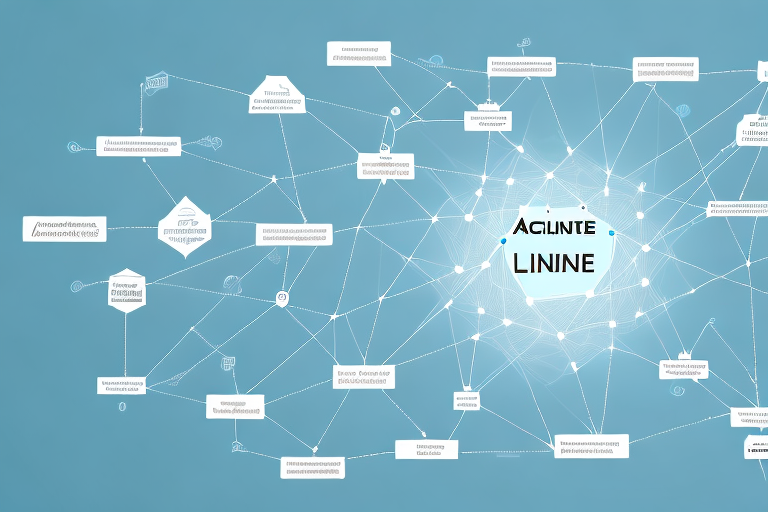If you’re planning to take the Microsoft Certified: Azure Data Engineer Associate certification exam, you’re probably aware of the knowledge and preparation required to succeed. One technique that can help you organize and master the exam material is mind mapping. In this article, we’ll examine the importance of mind maps in exam preparation, explain the certification exam in detail, and guide you through the process of creating effective mind maps to optimize your studying.
The importance of mind maps in exam preparation
Mind mapping is a visual and structured way of organizing information, ideas, and concepts. With mind maps, you can create a diagram that connects key topics and subtopics, using arrows, colors, images, and symbols to clarify relationships, emphasize important points, and break down complex concepts into manageable chunks.
This approach allows you to grasp the big picture of a subject, see how different parts relate to each other, and memorize the details more efficiently. Mind mapping is an effective and flexible tool that can adapt to different learning styles, preferences, and goals.
One of the benefits of using mind maps in exam preparation is that they can help you identify knowledge gaps and areas that need more attention. By creating a mind map of a topic, you can quickly see which subtopics you are familiar with and which ones you need to review or study more. This can save you time and effort, as you can focus on the areas that are most important or challenging.
Another advantage of mind maps is that they can enhance your creativity and critical thinking skills. By using different colors, shapes, and images, you can stimulate your brain and generate new ideas or perspectives. You can also use mind maps to compare and contrast different theories, arguments, or approaches, and evaluate their strengths and weaknesses. This can help you develop a more nuanced and sophisticated understanding of a subject, and improve your ability to analyze and synthesize information.
Understanding the Microsoft Certified: Azure Data Engineer Associate certification exam
The Microsoft Certified: Azure Data Engineer Associate certification exam is designed to test your skills and knowledge in managing and implementing data solutions using Azure cloud services. The exam covers a broad range of topics, including data ingestion and processing, storage and distribution, monitoring and optimization, security and compliance, and data solution architecture.
To pass the exam, you need to demonstrate your ability to design, implement, and monitor data solutions that meet business and technical requirements, using a variety of Azure services and tools, such as Azure Data Factory, Data Lake Storage, SQL Database, and Power BI. You also need to have experience with data warehousing, SQL administration, and programming languages such as Python and Java.
It is important to note that the Microsoft Certified: Azure Data Engineer Associate certification exam is not an easy exam to pass. It requires a lot of preparation and hands-on experience with Azure services and tools. Microsoft offers various training courses and certification paths to help you prepare for the exam, including online courses, instructor-led training, and certification boot camps.
Once you pass the exam, you will be recognized as a certified Azure Data Engineer Associate, which can open up many career opportunities in the field of data engineering. You can work as a data engineer, data analyst, data scientist, or cloud architect, among other roles. You can also continue your learning journey by pursuing advanced certifications, such as the Microsoft Certified: Azure Solutions Architect Expert or the Microsoft Certified: Azure DevOps Engineer Expert.
How to create effective mind maps for studying
Now that you know why mind mapping is helpful and what the exam entails, let’s dive into the practical steps of creating effective mind maps for studying.
First, choose a topic that you want to master, such as data ingestion or data warehousing. Write it down in the center of a blank page or a digital canvas. Then, brainstorm related subtopics and write them around the center, connecting them to the main topic with lines or branches.
For example, if you’re focusing on data ingestion, you could create branches for different types of ingestion methods, such as event-driven, batch, or streaming. Then, under each branch, you could add more details and examples, such as the characteristics of each method, the tools and services involved, and the advantages and disadvantages of each approach.
As you add more subtopics and details, you can use colors, images, or icons to differentiate them and enhance their visibility. You can also use abbreviations or keywords to save space and time.
Tips for organizing your study material using mind maps
Creating mind maps is a flexible and customizable way to organize your study material. Here are some tips to help you make the most of this approach:
- Start with the big picture and work your way down to the details.
- Focus on the most important and relevant topics first.
- Use concise and clear language to express your ideas.
- Use hierarchy and structure to show relationships and dependencies between topics.
- Revise and update your mind maps regularly to reflect your progress and the feedback you receive.
- Use different formats and tools to create, store, and share your mind maps, such as paper, whiteboards, or software applications.
Customizing mind maps for your learning style and preferences
One of the benefits of mind mapping is its flexibility and adaptability to different learning styles and preferences. You can customize your mind maps in many ways, depending on your needs and goals. Here are some ideas to get you started:
- Use different colors to highlight different types of information, such as keywords, definitions, or examples.
- Add images or icons that represent the topics and subtopics, or that create visual metaphors.
- Use different types of fonts or styles to differentiate levels of importance or urgency.
- Add annotations or comments that clarify or expand on certain topics.
- Use symbols or emoticons that reflect your mood or confidence level.
How to use mind maps for memorization and recall during the exam
Mind maps are not only useful for studying, but also for memorizing and recalling information during the exam. Here are some techniques that can help you use your mind maps effectively during the exam:
- Review your mind maps before the exam to refresh your memory and boost your confidence.
- Visualize your mind maps in your mind’s eye to recall the connections and details you’ve learned.
- Use abbreviations, acronyms, or keywords to trigger your memory and save time.
- Use the mind maps as a reference tool to check your answers or to clarify ambiguous questions.
- Use the mind maps to organize your thoughts and to structure your answers in a logical and coherent way.
The benefits of using mind maps in long-term knowledge retention
Mind maps are not only helpful for passing the exam, but also for retaining the knowledge and skills you’ve learned in the long term. By creating and revising mind maps regularly, you can develop a deep and interconnected understanding of the subject and its applications, and you can build a solid foundation for further learning and growth.
Examples of successful mind map usage for Azure Data Engineer Associate certification
Here are some examples of successful mind maps that have helped candidates pass the Azure Data Engineer Associate certification exam:
- A mind map that outlines the different types of Azure data services and their use cases, with examples of real-world scenarios and challenges.
- A mind map that breaks down the steps and components involved in data pipelines, from data ingestion to data analytics, using Azure Data Factory and other tools.
- A mind map that summarizes the key features and options of different Azure data storage solutions, such as Azure Blob Storage, Azure Cosmos DB, and Azure SQL Database.
- A mind map that explains the best practices and tips for securing and monitoring Azure data solutions, including encryption, access control, and monitoring tools.
- A mind map that illustrates the different aspects of Azure data solution architecture, such as data modeling, deployment, and integration with other systems or platforms.
How to incorporate mind mapping into your exam-taking strategy
Mind mapping can be a valuable tool for your exam-taking strategy, but it’s important to use it wisely and effectively. Here are some tips to help you incorporate mind mapping into your exam-taking strategy:
- Practice creating and using mind maps during your study sessions, and get feedback from peers or tutors.
- Use mind maps as a complementary tool to other study techniques, such as flashcards, practice tests, or note-taking.
- Focus on the most relevant and challenging topics when creating mind maps, and prioritize your revision accordingly.
- Don’t rely solely on mind maps for memorization and recall, but use them in combination with other memory aids, such as mnemonics or association techniques.
Combining other study techniques with mind mapping for optimal results
While mind mapping can be a powerful study tool, it’s not the only technique that can help you prepare for the Azure Data Engineer Associate certification exam. Here are some other techniques that you can combine with mind mapping for optimal results:
- Flashcards: Use flashcards to test your memory of key definitions, concepts, and examples.
- Practice tests: Take practice tests to get familiar with the format, timing, and difficulty level of the exam, and to identify your strengths and weaknesses.
- Note-taking: Use note-taking to summarize and synthesize information from textbooks, lectures, or online resources, and to highlight the most important and relevant details.
- Group study: Join a study group or find a study buddy to exchange ideas, discuss difficult topics, and get feedback on your mind maps and other study material.
Common mistakes to avoid when using mind maps for the certification exam
While mind mapping can be a useful tool for exam preparation and studying, there are some common mistakes that you should avoid to make the most of this technique:
- Creating mind maps that are too complex or cluttered, and that overwhelm you with too much information.
- Using mind maps as a substitute for reading, understanding, and practicing the exam material, instead of as a complementary tool.
- Using mind maps without revising, updating, or reviewing them regularly, and without incorporating feedback from peers or tutors.
- Using mind maps as a passive activity, instead of actively engaging with the material and reflecting on your learning process.
Frequently asked questions about using mind maps for the Azure Data Engineer Associate certification exam
Here are some common questions and answers about using mind maps for the Azure Data Engineer Associate certification exam:
Q: Can I use mind maps during the actual exam?
A: No, you’re not allowed to bring any paper, material, or electronic device that can be used for taking notes or capturing information, including mind maps, into the exam room. You have to rely on your memory and recall skills to answer the exam questions.
Q: Can mind maps help me if I have no prior experience with Azure or data engineering?
A: Yes, mind mapping can be a helpful tool for learning and mastering new skills and concepts. By breaking down the complex topics into smaller and more manageable parts, you can build a solid foundation of knowledge and confidence, even if you have no prior experience.
Q: How can I test the effectiveness of my mind maps?
A: You can test the effectiveness of your mind maps by using them in different contexts, such as explaining a topic to someone else, answering a sample exam question, or reviewing your progress over time. You can also ask for feedback from peers or tutors, and use their suggestions for improvement.
Q: Can I use pre-made mind maps for the exam?
A: While you can find many pre-made mind maps online or in books, it’s not recommended to rely solely on them for exam preparation, as they may not suit your specific learning style, goals, or exam requirements. You’re better off creating your own mind maps from scratch, based on the exam syllabus, your notes, and your understanding of the material.
Q: How can I maintain motivation and focus when creating and revising mind maps?
A: Mind mapping can be a fun and engaging activity, but it can also be time-consuming and tiring, especially if you’re studying for a long time. To maintain your motivation and focus, try to set realistic goals and deadlines for your mind mapping sessions, and reward yourself for completing them. Also, take breaks regularly, stay hydrated and energized, and mix up your study routine with other activities, such as exercise, music, or socializing.