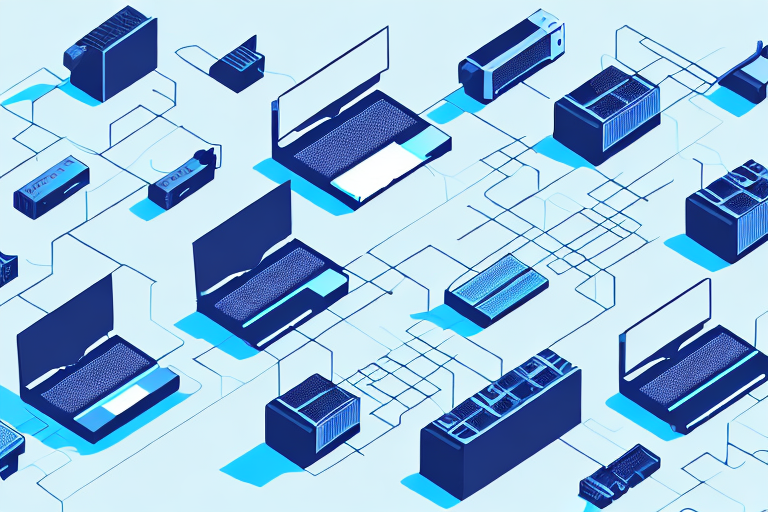Cisco Certified Network Associate (CCNA) certification is a highly coveted IT certification that attests to an individual’s competence in installing, configuring, and managing Cisco networking devices. The certification exam is rigorous and covers a wide range of networking topics, making it essential for candidates to prepare thoroughly. One effective way to prepare for CCNA certification is to simulate real-world network scenarios using network simulation tools.
Why network simulation is important for Cisco CCNA certification exam
Network simulation allows CCNA certification candidates to get hands-on experience with configuring Cisco networking devices, without the need for physical hardware. This way, candidates can experiment with different configurations, troubleshoot problems, and test different scenarios in a safe and controlled environment. Using network simulation tools enables candidates to build and test complex network topologies that would be impractical or impossible to build in a physical lab setting.
Another advantage of network simulation is that it allows candidates to practice and prepare for the CCNA exam at their own pace and convenience. They can access the simulation software from anywhere, at any time, and repeat exercises as many times as they need to master the concepts. This flexibility is especially helpful for candidates who have busy schedules or limited access to physical lab equipment.
Moreover, network simulation tools often come with built-in features that help candidates track their progress, identify areas of weakness, and receive feedback on their performance. This feedback can be invaluable in helping candidates focus their study efforts and improve their skills. Additionally, some simulation software can simulate real-world network problems and scenarios, giving candidates a taste of what they might encounter in a real-world networking job.
Benefits of simulating network scenarios for Cisco CCNA certification exam
There are several benefits to using network simulation tools in CCNA exam preparation. First and foremost, it provides candidates with a low-stress learning environment, enabling them to practice their skills and gain valuable experience before taking the actual exam. This way, candidates can identify gaps in their knowledge and work on improving their skills through practice and experimentation.
Another advantage of network simulation is cost-effectiveness. Building a physical lab with networking hardware can be expensive, making it a prohibitive option for many candidates. Additionally, a physical lab requires space, which may not be readily available to every student. With simulation tools, candidates can easily set up a virtual lab, on their own computer, essentially creating an unlimited lab environment at no extra cost.
Moreover, network simulation tools offer a safe and controlled environment for candidates to experiment with different network scenarios. This allows them to test different configurations and troubleshoot potential issues without the risk of causing damage to real-world networks. Additionally, simulation tools provide instant feedback, allowing candidates to quickly identify and correct mistakes, which can be a valuable learning experience.
How to choose the right network simulator for CCNA exam preparation
When it comes to choosing the right network simulator for CCNA exam preparation, there are several factors to consider. One critical factor is the range of devices and protocols that the simulator can emulate. Candidates should look for a simulator that supports a wide range of Cisco devices, protocols, and commands. The simulator should also be user-friendly and have a well-designed GUI, making it easy for candidates to navigate and understand different options.
Another important factor to consider when choosing a network simulator for CCNA exam preparation is the level of customization it offers. A good simulator should allow candidates to create their own network topologies and scenarios, giving them the flexibility to practice and experiment with different configurations. This can be especially helpful for candidates who want to focus on specific areas of the CCNA exam, such as routing protocols or network security.
Finally, candidates should also consider the cost and availability of the network simulator. While there are many free and open-source simulators available, they may not offer the same level of features and support as paid simulators. Candidates should also ensure that the simulator they choose is compatible with their operating system and hardware, and that they have access to technical support and resources if needed.
Overview of Cisco Packet Tracer and its features
Cisco Packet Tracer is one of the most popular network simulation tools for CCNA exam preparation. It is a powerful and versatile simulator that emulates the behavior of Cisco networking devices, enabling candidates to build complex network topologies. Packet Tracer supports a wide range of Cisco networking devices, including routers, switches, hubs, and wireless access points, among others. It also supports advanced features such as Quality of Service (QoS), Network Address Translation (NAT), and Dynamic Host Configuration Protocol (DHCP).
One of the key benefits of using Cisco Packet Tracer is that it allows users to experiment with different network configurations and troubleshoot issues without the risk of damaging real-world equipment. This makes it an ideal tool for both students and professionals who want to gain hands-on experience with Cisco networking technologies.
In addition to its simulation capabilities, Cisco Packet Tracer also includes a range of educational resources, such as interactive tutorials and quizzes, that can help users learn networking concepts and prepare for certification exams. These resources are designed to be engaging and interactive, making it easier for users to understand complex topics and retain information.
Setting up a virtual lab environment for network simulation
Before candidates can start practicing with a network simulator, they need to set up a virtual lab environment on their computer. The first step is to download and install the simulator software from the vendor’s website. Once installed, candidates can launch the simulator and begin building their virtual network topologies. It’s crucial to allocate enough resources to the virtual machine so that the simulation runs smoothly. Memory and CPU speed are especially important.
Another important consideration when setting up a virtual lab environment is the network adapter settings. Candidates should ensure that the virtual network adapter is configured correctly to allow communication between the virtual machines and the host computer. It’s also important to configure the network adapter settings to simulate real-world network conditions, such as latency and packet loss. This will provide a more realistic simulation experience for candidates.
How to create a basic network topology using Packet Tracer
The first step in using Packet Tracer is to create a basic network topology. A network topology is a representation of the various devices that make up a network and how they are interconnected. Start by dragging and dropping Cisco devices from the packet tracer library onto the workspace and then connect them using the various cables provided. You can configure each device by clicking on it and entering the desired commands or using the GUI interface.
It is important to note that when creating a network topology, you should consider the purpose of the network and the types of devices that will be connected. For example, if the network is for a small business, you may want to include a router, switch, and a few computers. However, if the network is for a large corporation, you may need to include multiple routers, switches, servers, and other specialized devices. It is also important to consider the physical layout of the network and how the devices will be connected, such as through wired or wireless connections.
Configuring routers and switches in a simulated network environment
Configuring routers and switches is a crucial aspect of CCNA exam preparation. In a simulated network environment, candidates can configure routers and switches using the console or the GUI interface provided by the network simulator. They can set up VLANs, configure routing protocols such as OSPF and EIGRP, and set up access control lists (ACLs) to filter network traffic.
Simulated network environments provide a safe and controlled environment for candidates to practice configuring routers and switches. This allows them to experiment with different configurations and troubleshoot any issues that may arise without affecting a live network. Additionally, candidates can use the simulation environment to practice configuring network security features such as firewalls and VPNs.
It is important for candidates to have a solid understanding of router and switch configuration as it is a fundamental skill for network engineers. By practicing in a simulated environment, candidates can gain the necessary experience and confidence to configure routers and switches in a real-world setting. Furthermore, the skills learned in configuring routers and switches can be applied to a variety of networking technologies and vendor-specific equipment.
Troubleshooting common networking issues in a simulated environment
One of the essential skills for network engineers is troubleshooting. In a simulated network environment, candidates can practice troubleshooting common networking issues. They can identify problems such as mismatched IP addresses, incorrect subnet masks, or misconfigured routing protocols. The simulator provides a safe and controlled environment for candidates to experiment and hone their troubleshooting skills.
Moreover, a simulated environment allows candidates to replicate complex network scenarios that may not be possible to create in a physical lab. For instance, they can simulate a network outage or a security breach and practice their response to such incidents. This helps them develop a better understanding of network behavior and prepares them for real-world situations. Additionally, simulators can provide instant feedback and detailed reports on the candidate’s performance, allowing them to identify areas of improvement and work on them.
Using Packet Tracer to practice VLAN configuration for the CCNA exam
Virtual Local Area Networks (VLANs) are another critical networking concept that CCNA exam candidates must be familiar with. VLANs enable network administrators to segment network traffic and improve security. Packet Tracer provides an excellent platform for candidates to practice VLAN configuration. They can set up VLANs on switches and routers, and test to ensure that traffic is flowing correctly between VLANs.
Furthermore, Packet Tracer allows candidates to simulate different network topologies and scenarios, giving them a more comprehensive understanding of VLANs. For example, they can create a network with multiple VLANs and configure inter-VLAN routing to allow communication between them. This hands-on experience is invaluable for CCNA exam preparation and real-world networking situations.
Simulating WAN links and configuring routing protocols in Packet Tracer
Wide Area Networks (WANs) are an essential component of modern networking, and CCNA candidates must be able to configure and troubleshoot them. Packet Tracer enables candidates to simulate WAN links and configure routing protocols such as Frame Relay and Point-to-Point (PPP). It also provides an excellent platform for practicing dynamic routing protocols such as OSPF and EIGRP, enabling candidates to gain experience in configuring and troubleshooting these protocols.
Moreover, Packet Tracer allows candidates to simulate different network topologies and scenarios, which can help them understand the impact of WAN link failures and network congestion on the overall network performance. This can be particularly useful in preparing for the CCNA exam, where candidates are expected to demonstrate their ability to troubleshoot network issues and optimize network performance. By using Packet Tracer to simulate WAN links and routing protocols, CCNA candidates can gain the hands-on experience they need to succeed in their careers as network engineers.
Best practices for using network simulation tools for CCNA exam preparation
When using network simulation tools for CCNA exam preparation, candidates should adopt several best practices to ensure that they achieve the best results. One essential practice is to set specific learning goals and objectives. Candidates should create a study plan and schedule regular practice sessions. They should also use the simulator’s documentation and tutorials to learn new concepts and commands. Additionally, candidates should seek out forums and online communities to collaborate with other students and get support.
Another important best practice for using network simulation tools for CCNA exam preparation is to simulate real-world scenarios. Candidates should create complex network topologies and configure them to mimic real-world scenarios. This will help them gain practical experience and prepare for the types of challenges they may face in the actual exam. It is also important to practice troubleshooting skills by intentionally introducing errors and then working to identify and resolve them. By simulating real-world scenarios and practicing troubleshooting skills, candidates can build confidence and improve their chances of success on the CCNA exam.
Tips and tricks for passing the CCNA certification exam through network simulation practice
Finally, to increase the chances of passing the CCNA certification exam, candidates should follow several tips and tricks. These include focusing on the exam objectives, which are posted online by Cisco. Candidates should also practice regularly and test their knowledge by taking CCNA practice exams. Finally, candidates should use network simulation tools to gain practical experience, experiment with different network topologies, and master networking concepts and skills.