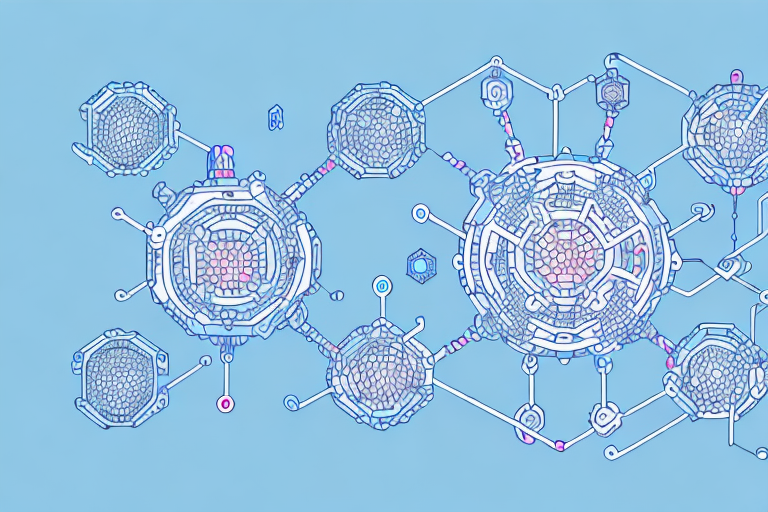Kubernetes is a powerful and popular container orchestration platform that provides a robust ecosystem for container deployment, scaling, and management. The Certified Kubernetes Application Developer (CKAD) certification validates the skills required to develop, deploy, monitor, and troubleshoot Kubernetes applications. To pass the CKAD certification exam, you need to have a deep understanding of the Kubernetes architecture, API objects, YAML configuration, and deployment practices. In this article, we will provide you with a comprehensive guide on how to review Kubernetes concepts for the CKAD certification exam.
Understanding the CKAD Certification Exam Structure and Format
To pass the CKAD certification exam, you need to first understand its structure and format. The CKAD exam is a practical, hands-on coding exam that requires candidates to perform a series of tasks on a Kubernetes cluster within a given time limit. The exam consists of 19 questions, and the maximum time allowed is two hours. The exam is graded automatically, and the passing score is 66%. It is essential to practice and familiarize yourself with the exam structure and time constraints before you take the actual exam.
It is important to note that the CKAD exam is designed to test your ability to work with Kubernetes in a real-world scenario. The exam questions are based on common Kubernetes tasks and scenarios that you may encounter in your job as a Kubernetes developer. Therefore, it is crucial to have a good understanding of Kubernetes concepts and be able to apply them in a practical setting. Additionally, the exam is conducted online, and you will need a stable internet connection and a reliable computer to take the exam. It is recommended to take the exam in a quiet and distraction-free environment to ensure maximum focus and concentration.
Key Kubernetes Concepts You Need to Know for CKAD Exam
Before reviewing the Kubernetes concepts required for the CKAD exam, let’s quickly go over some essential terms. Kubernetes is a container orchestration platform that enables the deployment, scaling, and management of containerized applications. In Kubernetes, a Pod is the smallest deployable unit that contains one or more containers. Multiple Pods can be managed by a Deployment, which provides functionalities such as scaling, rolling updates, and rollbacks. A Service is a Kubernetes resource that enables load balancing and service discovery for Pods. Now let’s dive into the key Kubernetes concepts you need to know for the CKAD exam.
One of the key concepts you need to know for the CKAD exam is Kubernetes ConfigMaps. ConfigMaps are used to store configuration data that can be accessed by Pods. This data can include environment variables, command-line arguments, and configuration files. ConfigMaps can be created manually or through automation tools like Helm.
Another important concept for the CKAD exam is Kubernetes StatefulSets. StatefulSets are used to manage stateful applications that require stable network identities and persistent storage. Unlike Deployments, StatefulSets provide guarantees about the ordering and uniqueness of Pods. This makes them ideal for running databases, message queues, and other stateful applications in Kubernetes.
Overview of Kubernetes Architecture
The Kubernetes architecture consists of a master node and multiple worker nodes. The Kubernetes master node is responsible for managing the cluster state, scheduling Pods, and exposing the Kubernetes API. The worker nodes host the Pods that run the containerized applications. A Kubernetes cluster can be deployed on-premises or on cloud providers such as AWS, GCP, and Azure.
The master node in Kubernetes architecture is responsible for maintaining the desired state of the cluster. It receives requests from the Kubernetes API server and schedules the Pods to run on the worker nodes. The master node also monitors the health of the worker nodes and reschedules the Pods if a worker node fails.
The worker nodes in Kubernetes architecture are responsible for running the containerized applications. Each worker node runs a container runtime, such as Docker, to manage the containers. The worker nodes communicate with the master node to receive instructions on which Pods to run and when to terminate them. The worker nodes also report their health status to the master node.
Deploying and Managing Kubernetes Clusters
To deploy a Kubernetes cluster, you need to choose a deployment method, such as kubeadm, kops, or CloudFormation. Once the cluster is up and running, you can use kubectl, the Kubernetes command-line tool, to manage the cluster objects such as Pods, Deployments, and Services. You can also use the Kubernetes Dashboard, a web-based UI, to view and manage the cluster objects.
When deploying a Kubernetes cluster, it is important to consider the size and complexity of your application. For smaller applications, a single-node cluster may suffice, while larger applications may require a multi-node cluster with load balancing and high availability. Additionally, you may need to configure network policies and security settings to ensure the safety and integrity of your cluster.
Another important aspect of managing a Kubernetes cluster is monitoring and logging. Kubernetes provides various tools for monitoring and logging, such as Prometheus and Fluentd, which can help you track the performance and health of your cluster. You can also set up alerts and notifications to quickly respond to any issues that may arise.
Understanding Kubernetes API Objects and YAML Configuration
The Kubernetes API objects are the building blocks of Kubernetes applications. They represent the desired state of the application and are defined in YAML manifests. In the CKAD exam, you need to be familiar with the YAML syntax and structure of the most common Kubernetes objects, such as Pods, Deployments, Services, ConfigMaps, and Secrets.
It is important to note that Kubernetes API objects can be created, updated, and deleted using the Kubernetes API server. This means that you can automate the deployment and management of your Kubernetes applications using tools like kubectl, Helm, or Kubernetes Operators. Additionally, Kubernetes API objects can be customized using annotations and labels, which allow you to add metadata to your objects and organize them in a meaningful way.
Working with Pods, Deployments, and ReplicaSets in Kubernetes
Pods are the smallest and simplest deployable units in Kubernetes. They are ephemeral and can be restarted, deleted, or recreated at any moment. Deployments provide declarative configuration for Pods and enable rolling updates and rollbacks. ReplicaSets ensure that the desired number of Pods are running and can be used to scale the application horizontally.
When working with Pods, it is important to note that they are designed to be disposable. This means that they should not be relied upon to store any persistent data. Instead, Kubernetes provides other resources such as Persistent Volumes and Persistent Volume Claims for this purpose.
Another important aspect of working with Deployments and ReplicaSets is managing the application’s resources. Kubernetes allows you to specify resource requests and limits for each Pod, which helps ensure that the application has enough resources to run smoothly. Additionally, Kubernetes provides tools for monitoring and scaling the application based on resource usage.
Scaling Applications in Kubernetes
Kubernetes provides out-of-the-box scaling capabilities for containerized applications. Horizontal Pod Autoscaler (HPA) is a Kubernetes resource that automatically scales the number of Pods based on metrics such as CPU usage or custom metrics. Cluster Autoscaler is a Kubernetes add-on that scales the worker nodes based on the demand of the running Pods.
One of the benefits of using Kubernetes for scaling applications is that it allows for seamless scaling up and down of resources. This means that as demand for an application increases, Kubernetes can automatically add more resources to handle the load, and as demand decreases, Kubernetes can remove those resources to save costs.
Another important aspect of scaling applications in Kubernetes is the ability to set resource limits and requests for each container. This ensures that each container has the necessary resources to run efficiently, and prevents one container from hogging all the resources and causing performance issues for the entire application.
Service Discovery and Load Balancing in Kubernetes
Kubernetes Services provide stable endpoints for Pods and enable service discovery and load balancing. There are four types of Kubernetes Services: ClusterIP, NodePort, LoadBalancer, and ExternalName. Each Service type provides a different level of access and functionality.
The ClusterIP Service type is the default and provides a virtual IP address for accessing a set of Pods. It is only accessible within the cluster and is used for internal communication between Pods.
The NodePort Service type exposes a service on a specific port on each node in the cluster. This allows external traffic to access the service by connecting to any node in the cluster.
The LoadBalancer Service type provides a load balancer for the service. This is useful for distributing traffic across multiple Pods and can be used to provide external access to the service.
The ExternalName Service type provides a way to use an external DNS name to reference a service. This is useful for integrating with external services that are not part of the Kubernetes cluster.
Configuring Security for Kubernetes Applications
Kubernetes provides multiple security mechanisms, such as namespaces, RBAC, NetworkPolicies, and Pod Security Policies. Namespaces enable logical separation of resources and access control. RBAC provides fine-grained access control to Kubernetes resources based on roles and permissions. NetworkPolicies enable network segmentation and access controls between Pods. Pod Security Policies enforce security settings for Pods and containers.
Another important security mechanism in Kubernetes is the use of Service Accounts. Service Accounts are used to authenticate and authorize Pods to access other resources within the cluster. They provide a secure way to manage access to Kubernetes APIs and other resources.
In addition to the built-in security mechanisms, Kubernetes also supports the use of third-party security tools and plugins. These tools can provide additional layers of security, such as vulnerability scanning, threat detection, and encryption. Some popular third-party security tools for Kubernetes include Aqua Security, Sysdig Secure, and Twistlock.
Troubleshooting Common Issues in Kubernetes
Kubernetes provides rich observability tools for troubleshooting and debugging containerized applications. Some of the commonly used tools are kubectl, Kubernetes events, logs, and metrics. It is essential to be familiar with the tools and techniques to identify and resolve common issues such as Pod scheduling, networking, resource utilization, and application errors.
One of the most common issues in Kubernetes is Pod scheduling. This can occur when there are not enough resources available to schedule a Pod, or when there are conflicting resource requests. To troubleshoot this issue, you can use the kubectl describe pod command to get more information about the Pod’s status and events. You can also check the resource requests and limits specified in the Pod’s YAML file to ensure they are accurate and appropriate for the cluster.
Tips for Passing the CKAD Certification Exam
To pass the CKAD certification exam, you need to practice and familiarize yourself with the Kubernetes concepts, API objects, YAML syntax, and exam format. It is recommended to practice with mock exams, sample questions, and Kubernetes exercises. You should also leverage the Kubernetes documentation, community resources, and online courses to deepen your knowledge and skills. Finally, you should manage your time effectively during the exam, prioritize the tasks, and double-check your work before submitting the answers.
By following the guidelines and best practices outlined in this article, you can prepare yourself for the CKAD certification exam and become a certified Kubernetes Application Developer.
Another important tip for passing the CKAD certification exam is to understand the exam environment and requirements. You should be familiar with the tools and resources provided during the exam, such as the command line interface, the Kubernetes cluster, and the exam interface. You should also know the exam rules and policies, such as the time limit, the number of questions, and the passing score. By understanding the exam environment and requirements, you can avoid unnecessary mistakes and focus on the essential tasks.
Additionally, it is recommended to join a study group or a community of CKAD aspirants. By collaborating with other learners, you can share your knowledge, ask questions, and get feedback on your progress. You can also learn from the experiences and perspectives of other learners, and gain insights into the exam preparation and strategies. Moreover, being part of a study group can motivate you to stay on track and achieve your goals, and provide a sense of camaraderie and support.