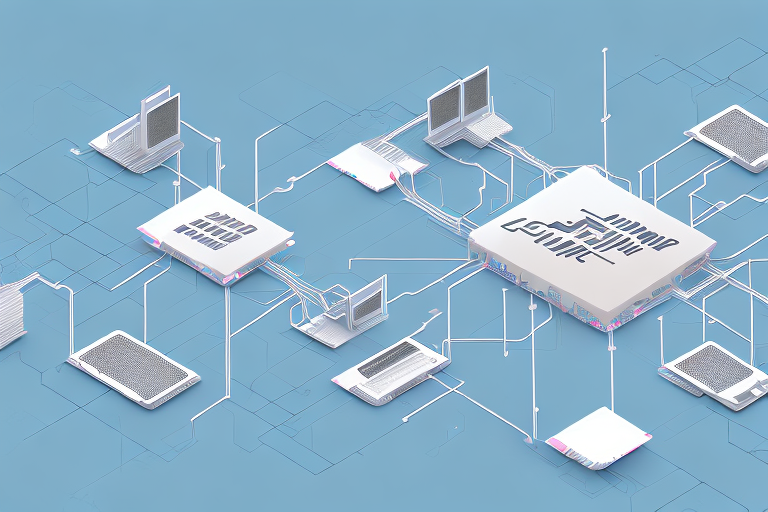If you’re looking to earn the F5 Certified BIG-IP Administrator certification, it’s essential to have a solid understanding of load balancing simulations. In this article, we’ll cover everything you need to know about practicing load balancing simulations for the exam. From the importance of load balancing to setting up your lab environment, we’ll give you all the information you need to master this crucial aspect of the certification exam.
Understanding the importance of load balancing in the F5 Certified BIG-IP Administrator certification exam
Load balancing is one of the most critical skills you’ll need to master as an F5 BIG-IP Administrator. This is because load balancing helps distribute network traffic and ensures high availability of applications, which is especially important in enterprise network environments with high demands. As such, expect load balancing to feature heavily in the exam – testing candidates on a broad range of related topics.
It’s worth noting that load balancing is not just about distributing traffic evenly across servers. It also involves monitoring server health, detecting and mitigating DDoS attacks, and optimizing application performance. As such, a deep understanding of load balancing concepts and techniques is essential for any F5 BIG-IP Administrator. In the certification exam, you can expect to be tested on your ability to configure and troubleshoot load balancing configurations, as well as your knowledge of advanced load balancing features such as SSL offloading and content switching.
The basics of load balancing simulations for F5 BIG-IP Administrator certification
Load balancing simulations for F5 BIG-IP Administrator certification may comprise of several elements that include creating virtual servers, setting up pools, and assigning virtual IPs. You’ll need to know how to load-balance virtual IPs, protocols, and applications between servers, ensuring optimal use of resources and network stability.
Additionally, load balancing simulations may also involve configuring health monitors to check the status of servers and ensure that traffic is only directed to healthy servers. You may also need to configure persistence profiles to maintain session information for clients, ensuring that they are directed to the same server for the duration of their session.
Furthermore, load balancing simulations may require you to configure SSL offloading, which involves decrypting SSL traffic at the load balancer and forwarding it to the appropriate server. This can help improve server performance and reduce the load on servers that would otherwise have to handle SSL decryption.
How to set up a lab environment for practicing load balancing simulations
Practicing load balancing simulations requires setting up a lab environment that mimics real-world scenarios. You may need to consider hardware and software requirements, considering device setup and entire network emulation. You will also need to factor in network bandwidth, disk space, and CPU overhead, among others. Before attempting these simulations, you’ll need to ensure a stable and robust environment without distracting factors such as network congestion and connectivity issues.
One important aspect to consider when setting up a lab environment for load balancing simulations is the selection of appropriate load balancing algorithms. There are various algorithms available, such as round-robin, least connections, and IP hash, among others. Each algorithm has its own advantages and disadvantages, and selecting the right one for your simulation can significantly impact the accuracy of your results. It’s important to research and understand the different algorithms and their use cases before selecting one for your simulation.
Creating virtual servers and pools in F5 BIG-IP for load balancing simulations
Creating virtual servers and pools in F5 BIG-IP is a fundamental skill you’ll need to master before attempting load balancing simulations. For virtual servers, you’ll need to set up IP addresses and ports, configure default profiles, and optimize resource usage. Failure to do this may result in an unbalanced workload across servers and poor application performance overall.
For pools, you’ll need to manage and balance server connections by configuring connections limits and priority levels. You’ll want to enforce network security protocols and avoid single points of failure by maintaining redundancy among servers in the pool.
It’s important to note that load balancing simulations can help you identify potential issues and optimize your network’s performance. By simulating different traffic scenarios, you can test the effectiveness of your load balancing configurations and make adjustments as needed. Additionally, load balancing simulations can help you prepare for unexpected spikes in traffic and ensure that your network can handle the increased workload without compromising application performance.
Configuring load balancing methods for F5 BIG-IP simulations
Configuring load balancing methods is another essential requirement for mastering load balancing simulations for F5 BIG-IP. The BIG-IP system supports several standard load balancing methods, including Round Robin, Least Connections, and Dynamic Ratio. You’ll need to know when to use each of these methods, and how to configure them for optimal resource-use and application performance.
Additionally, it’s important to understand that load balancing methods can also be customized to fit specific application needs. For example, if an application requires certain traffic to be prioritized over others, you may need to configure a custom load balancing method that takes this into account. It’s also important to regularly monitor and adjust load balancing configurations to ensure they continue to meet the changing needs of your applications and infrastructure.
Troubleshooting common errors during load balancing simulations on F5 BIG-IP
As with any network configuration scenario, you may run into issues and errors when practicing load balancing simulations. Some common causes of load balancing failures include misconfigured pool settings, incorrect virtual server configuration, or an unbalanced workload across servers.
You’ll need to troubleshoot and diagnose these issues quickly and effectively to stay on track with the simulation, identifying the root cause of the problem before taking corrective action.
Another common issue that can arise during load balancing simulations is SSL certificate errors. If the SSL certificate is not properly configured on the virtual server, clients may not be able to establish a secure connection with the server. This can result in errors and failed requests. To troubleshoot SSL certificate errors, you should check the certificate configuration on the virtual server and ensure that it is valid and up-to-date. You may also need to check the SSL certificate chain to ensure that all necessary intermediate certificates are included.
Understanding advanced features of F5 BIG-IP for load balancing simulations
Beyond the basics, there are several advanced features of F5 BIG-IP that you should know when practicing load balancing simulations. For instance, you’ll need to understand how to manage SSL certificates, how to ensure redundancy for traffic routing/ management, and how to configure cookie persistence for applications that require session management.
Another important feature to consider when using F5 BIG-IP for load balancing simulations is the ability to configure health monitors. Health monitors allow you to check the status of your servers and applications, and ensure that traffic is only directed to healthy servers. This is crucial for maintaining high availability and preventing downtime. Additionally, F5 BIG-IP offers advanced traffic management capabilities such as content switching, which allows you to route traffic based on specific criteria such as URL, HTTP headers, or cookies. Understanding and utilizing these advanced features can greatly enhance the effectiveness of your load balancing simulations.
Tips and tricks for mastering load balancing simulations in the F5 Certified BIG-IP Administrator certification exam
To master load balancing simulations in the F5 BIG-IP Administrator certification exam, there are several tricks and tips you can employ. Firstly, take the time to understand the different steps involved, and how they interrelate. Secondly, practice regularly and be persistent in identifying any problems early on. Finally, stay updated with the latest developments and technology in load balancing, using the exam prerequisites and F5 resources to your advantage.
Additionally, it is important to familiarize yourself with the F5 BIG-IP interface and its various features. This will help you navigate through the simulation with ease and efficiency. It is also recommended to review and understand the different types of load balancing algorithms, as well as their advantages and disadvantages. This knowledge will enable you to make informed decisions during the simulation and showcase your expertise in load balancing.
Best practices for preparing for the F5 Certified BIG-IP Administrator certification exam
For best results, you should prepare extensively for the F5 Certified BIG-IP Administrator certification exam. To do this, use a combination of self-study, hands-on experience, and exam-focused training courses. Set yourself achievable goals and a clear study schedule. Take breaks and stay focused on your targets, and leverage online resources to your advantage, including F5 forums and virtual study groups.
Additionally, it is important to familiarize yourself with the exam format and structure. This will help you to manage your time effectively during the exam and ensure that you are able to answer all questions within the allotted time. You should also practice with sample questions and mock exams to get a feel for the types of questions that may be asked and to identify areas where you may need to focus your study efforts. Finally, make sure to review all relevant documentation and study materials provided by F5 to ensure that you have a comprehensive understanding of the topics covered in the exam.
Conclusion
In conclusion, mastering load balancing simulations for F5 Certified BIG-IP Administrator certification exam takes discipline, dedication, and effort. The test is rigorous and comprehensive, covering a full range of skills and tasks involved in load balancing simulations. By understanding the basics, practicing regularly, and staying updated with recent developments, you’re set up for success – making light work of even the most challenging load balancing simulation questions on the exam.
It’s important to note that while mastering load balancing simulations is crucial for passing the F5 Certified BIG-IP Administrator certification exam, it also has real-world applications. Load balancing is a critical component of network infrastructure, ensuring that traffic is distributed evenly across servers to prevent overload and downtime. By becoming proficient in load balancing simulations, you’ll not only be prepared for the certification exam but also equipped with valuable skills for your career in network administration.