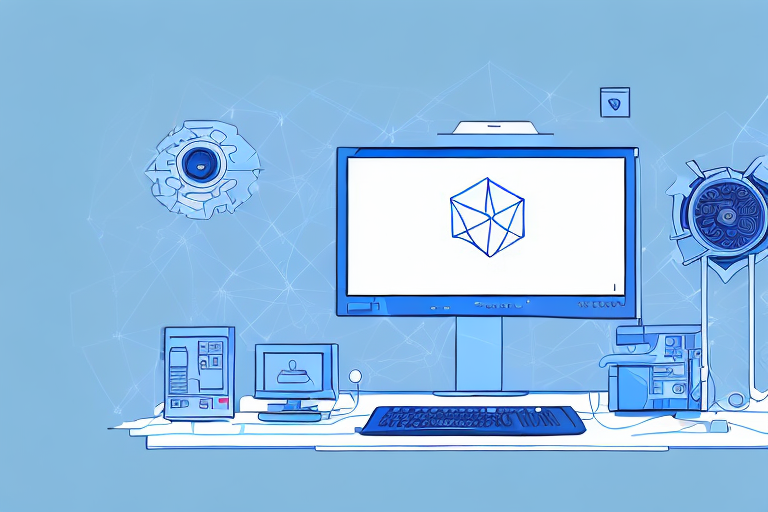If you are preparing for the VMware Certified Professional – Desktop and Mobility (VCP-DTM) certification exam, you may find it challenging to memorize the concepts of virtual desktop infrastructure (VDI). However, with the right approach and resources, you can build a solid foundation of knowledge and increase your chances of passing the exam with flying colors.
Understanding the VMware Certified Professional – Desktop and Mobility certification exam
Before delving into the details of VDI, it is important to know what the VCP-DTM certification exam entails. The exam tests your ability to deploy, configure, and manage VMware Horizon 7. You should have a good understanding of desktop virtualization concepts and how they apply to VMware Horizon 7. Additionally, you should be familiar with the components and architecture of Horizon 7, as well as how to perform common tasks such as creating virtual machines, configuring desktop pools, and managing user profiles.
It is important to note that the VCP-DTM certification exam is designed for IT professionals who have experience with VMware Horizon 7 and are looking to validate their skills and knowledge. The exam consists of 70 multiple-choice questions and you have 105 minutes to complete it. To pass the exam, you must score at least 300 out of 500 points.
Preparing for the VCP-DTM certification exam requires a combination of hands-on experience with VMware Horizon 7 and studying the exam objectives. VMware offers a variety of training courses and resources to help you prepare for the exam, including instructor-led courses, online training, and study guides. It is recommended that you have at least six months of experience with VMware Horizon 7 before attempting the exam.
An overview of virtual desktop infrastructure (VDI)
VDI is a virtualization technology that enables users to access a virtual desktop that runs on a remote server, rather than locally on their device. This allows for centralized management of desktops, increased security, and flexibility for users who can access their desktops from any device and location. There are various VDI solutions available in the market, and each has its unique features and benefits.
One of the key advantages of VDI is its ability to reduce hardware costs and simplify IT management. With VDI, organizations can use thin clients or repurpose older devices as endpoints, rather than purchasing new, expensive hardware for each user. Additionally, IT administrators can easily manage and update virtual desktops from a centralized location, reducing the need for on-site support and maintenance.
The benefits of VDI in enterprise environments
VDI offers several benefits for enterprise environments. For one, it allows for centralized management of virtual desktops, making it easier for IT administrators to deploy and manage desktops across multiple locations. Additionally, because the virtual desktops run on a remote server, there is less hardware to manage, reducing the overall operational costs. Finally, VDI enhances security by ensuring that corporate data and applications remain within the company network and are not stored locally on user devices.
Another benefit of VDI is that it allows for greater flexibility and mobility for employees. With virtual desktops, employees can access their work desktops from any device with an internet connection, allowing them to work remotely or from home. This can increase productivity and work-life balance for employees.
Furthermore, VDI can also improve disaster recovery and business continuity. In the event of a disaster or system failure, virtual desktops can be quickly and easily restored from backups, minimizing downtime and ensuring that employees can continue working without interruption.
Preparing for the VCP-DTM certification exam
To prepare for the VCP-DTM certification exam, it is essential to create a study plan and set aside sufficient time for studying and practice. You can use various resources such as official VMware documentation, study guides, and practice exams to build your knowledge and assess your readiness for the exam. Additionally, you can enroll in training courses or attend webinars to gain a deeper understanding of the exam topics.
Another important aspect of preparing for the VCP-DTM certification exam is to gain hands-on experience with VMware products. This can be achieved by setting up a lab environment and practicing various scenarios and configurations. You can also participate in online communities and forums to learn from other professionals and share your own experiences.
It is also recommended to stay up-to-date with the latest developments and updates in the VMware ecosystem. This can be done by following official VMware blogs, attending conferences and events, and networking with other professionals in the field. By staying informed and continuously learning, you can increase your chances of passing the VCP-DTM certification exam and advancing your career in the field of virtualization.
Tips for memorizing the VDI concepts for the VCP-DTM exam
Memorizing the VDI concepts may seem daunting, but there are various tips that you can use to make the process smoother. Firstly, break down the concepts into smaller, manageable pieces, and focus on one at a time. Use flashcards or other memory aids to reinforce the information and make sure to review regularly. Additionally, practice explaining the concepts to others or writing them down to ensure that you have a solid understanding.
Another helpful tip is to relate the VDI concepts to real-life scenarios or examples. This can help you understand the concepts better and make them more memorable. You can also try creating visual aids, such as diagrams or mind maps, to help you visualize the relationships between different concepts. Finally, don’t be afraid to ask for help or clarification if you are struggling with a particular concept. Your instructor or study group can provide valuable insights and explanations that can help you better understand and remember the material.
Best practices for learning VDI terminology and concepts
VDI terminology and concepts can be complex and technical. It is important to have a good grasp of the terminology and how the concepts relate to each other. To learn VDI terminology, use diagrams or infographics that provide visual representations of the concepts. Additionally, make use of glossaries and online resources that explain the terminology in plain language.
Another effective way to learn VDI terminology and concepts is to practice hands-on with a VDI system. This will allow you to see how the concepts work in real-world scenarios and give you a better understanding of how they relate to each other. You can also attend training sessions or webinars that focus on VDI terminology and concepts. These sessions are often led by experts in the field and can provide valuable insights and tips for mastering VDI terminology and concepts.
How to approach VDI scenario-based questions in the VCP-DTM exam
The VCP-DTM certification exam includes scenario-based questions that test your ability to apply VDI concepts to real-world situations. To approach these questions, carefully read the scenario, identify the key concepts involved, and evaluate the available options. Use your knowledge and experience to select the best option that addresses the scenario’s requirements.
It is important to note that some scenario-based questions may have multiple correct answers, but one answer may be more appropriate than the others. In these cases, consider the scenario’s specific requirements and constraints to determine the best option. Additionally, be sure to manage your time effectively during the exam, as scenario-based questions may require more time to read and analyze than other types of questions.
Understanding the role of VDI in modern IT infrastructure
VDI plays a vital role in modern IT infrastructure by enabling organizations to provide desktop virtualization that is secure, flexible, and cost-effective. As the number of remote and mobile workers increases, VDI becomes more critical in ensuring that employees can access their desktops from any device and location, without compromising security or performance. VDI also supports modern workplace initiatives such as BYOD and remote work, allowing employees to work from anywhere while maintaining productivity and collaboration.
Moreover, VDI simplifies IT management by centralizing desktop management and reducing the need for physical hardware. This reduces the cost of hardware maintenance and upgrades, as well as the time and effort required to manage individual desktops. VDI also provides a more secure environment for sensitive data, as all data is stored in a centralized location and can be easily backed up and secured. With VDI, organizations can ensure that their desktops are always up-to-date with the latest software and security patches, reducing the risk of cyber attacks and data breaches.
Real-world applications of virtual desktop infrastructure
VDI has numerous real-world applications across different industries. In healthcare, VDI can provide secure access to patient information from any location, improving patient care and reducing the risk of data breaches. In finance, VDI can support remote work by ensuring that employees can access sensitive financial data and applications without compromising security. In education, VDI can enable students to access learning resources from any location, improving access to education and reducing costs.
Another industry that can benefit from VDI is the legal sector. Lawyers and legal professionals can access case files and other confidential information securely from any location, allowing them to work remotely and collaborate with colleagues more efficiently. Additionally, VDI can help reduce costs associated with hardware and software maintenance, as well as improve disaster recovery capabilities by allowing for quick and easy data backup and restoration.
Common challenges faced in implementing VDI and how to overcome them
Implementing VDI can present unique challenges such as compatibility issues, slow performance, and high costs. To overcome these challenges, ensure that you have a clear understanding of your organization’s requirements, assess your existing infrastructure, and choose the right VDI solution that meets your needs. Additionally, properly plan the deployment, allocate sufficient resources, and conduct thorough testing to identify and address issues before deploying to production.
Another challenge that organizations may face when implementing VDI is user resistance. Users may be hesitant to adopt a new technology or may struggle with the new interface. To overcome this challenge, provide adequate training and support to users, and involve them in the planning and decision-making process to ensure their needs are met.
Security is also a major concern when implementing VDI. With sensitive data being accessed remotely, it is important to ensure that proper security measures are in place. This includes implementing strong authentication and access controls, regularly updating software and security patches, and monitoring for any suspicious activity.
Key considerations when designing a successful VDI environment
When designing a VDI environment, there are several key considerations that you should keep in mind. Firstly, ensure that you have a clear understanding of your organization’s requirements, including the number of desktops, user profiles, and applications needed. Choose the appropriate hardware and software that can support your VDI environment, and ensure that it is scalable and flexible to meet future needs. Additionally, consider factors such as security, user experience, and supportability when designing your VDI environment.
Another important consideration when designing a successful VDI environment is network connectivity. Your VDI environment should be able to handle the traffic generated by multiple users accessing their virtual desktops simultaneously. You should also ensure that your network infrastructure is reliable and secure, with appropriate measures in place to prevent unauthorized access and protect sensitive data. Finally, it is important to regularly monitor and optimize your VDI environment to ensure that it continues to meet your organization’s needs and performance expectations.
The future of virtual desktop infrastructure – trends and predictions
The future of VDI is expected to be driven by trends such as edge computing, 5G, and artificial intelligence. These technologies will enable organizations to provide even more flexible and secure virtual desktops that can meet the needs of modern workplaces. Additionally, the demand for remote work and digital workplace solutions is expected to increase in the coming years, further driving the adoption of VDI.
Additional resources for mastering virtual desktop infrastructure for the VCP-DTM certification exam
There are numerous resources available for mastering VDI concepts and preparing for the VCP-DTM certification exam. Some useful resources include VMware’s official documentation, online forums, study groups, training courses, and practice exams. Additionally, make use of online tools and memory aids such as flashcards and quizzes to reinforce your knowledge.
If you follow these tips and resources, you can successfully memorize the concepts of VDI and pass the VCP-DTM certification exam. Remember to stay focused, practice regularly, and take breaks to avoid burnout. Good luck!