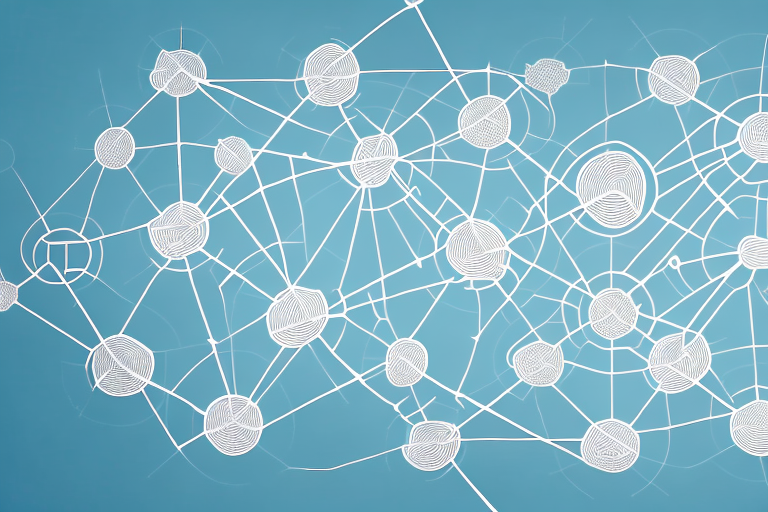The JNCIA certification exam is an important step towards becoming a certified Juniper Network Associate. It is a vendor-neutral certification that tests one’s knowledge of basic networking technologies and protocols. One of the key areas that the exam covers is network protocols, which form the backbone of modern communication systems. In this article, we will explore how to effectively memorize network protocols to help you prepare for the JNCIA certification exam.
What is the JNCIA certification exam?
The JNCIA certification exam is designed to test your understanding of basic networking concepts and how they apply to Juniper Networks equipment. The exam consists of multiple-choice questions and simulations that assess your knowledge of network protocols, routing, switching, and security. Achieving the JNCIA certification is a great way to launch a career in IT and serves as a foundation for more advanced Juniper certifications such as JNCIS and JNCIE.
Juniper Networks is a leading provider of networking equipment and solutions for businesses of all sizes. The JNCIA certification exam is an industry-recognized credential that demonstrates your proficiency in working with Juniper Networks equipment and technologies. This certification is highly valued by employers and can help you stand out in a competitive job market.
The JNCIA certification exam is available in multiple tracks, including enterprise routing and switching, security, and service provider routing and switching. Each track covers specific topics and technologies related to Juniper Networks equipment. By earning the JNCIA certification, you will gain a deep understanding of these technologies and be able to apply them in real-world scenarios.
Understanding the importance of network protocols
The importance of network protocols cannot be overstated. Network protocols are the rules and procedures that govern the flow of information between devices on a network. They allow data to be sent and received accurately and efficiently by defining how data is packaged, transmitted, and received. Without protocols, network communication would be chaotic and unreliable.
There are many different types of network protocols, each with its own specific purpose. Some protocols are designed for specific tasks, such as sending email or transferring files, while others are more general and can be used for a wide range of applications. Understanding the different types of network protocols and how they work is essential for anyone working in the field of networking, as it allows them to troubleshoot problems and optimize network performance.
Different types of network protocols and their functions
There are many different types of network protocols, each with its own specific function. Some common network protocols that you should be familiar with for the JNCIA certification exam include:
- Transmission Control Protocol (TCP): a reliable connection-oriented protocol that ensures data is delivered correctly and in order.
- User Datagram Protocol (UDP): a connectionless protocol that is faster than TCP, but less reliable as there is no guarantee of data delivery.
- Internet Protocol (IP): the primary network layer protocol that is responsible for addressing and routing data packets across a network.
- Dynamic Host Configuration Protocol (DHCP): a protocol that automatically assigns IP addresses to devices on a network.
In addition to these common network protocols, there are also specialized protocols that are used for specific purposes. For example, the Simple Network Management Protocol (SNMP) is used for network management and monitoring, while the File Transfer Protocol (FTP) is used for transferring files between devices on a network.
Another important aspect of network protocols is their compatibility with different types of devices and operating systems. For example, some protocols may be more commonly used in Windows environments, while others may be more commonly used in Linux environments. It is important to have a good understanding of the different protocols and their compatibility in order to effectively manage and troubleshoot network issues.
Commonly used network protocols for the JNCIA exam
For the JNCIA certification exam, you should be familiar with a range of network protocols, including:
- ARP (Address Resolution Protocol)
- ICMP (Internet Control Message Protocol)
- OSPF (Open Shortest Path First)
- BGP (Border Gateway Protocol)
- IS-IS (Intermediate System to Intermediate System)
It is important to note that these protocols are not limited to Juniper Networks devices, but are widely used across the networking industry. Understanding how these protocols work and interact with each other is crucial for network engineers and administrators to effectively manage and troubleshoot network issues.
Techniques for effective memorization of network protocols
Memorizing network protocols can be a daunting task, but with the right techniques, it can be a manageable and even enjoyable experience. Here are some tips to help you effectively memorize network protocols:
- Break protocols down into smaller chunks to make them more digestible.
- Use repetition to help commit protocols to memory.
- Try to understand why the protocol is important and what it does instead of just memorizing facts.
- Draw diagrams or flowcharts to help visualize how protocols work.
- Use real-world examples to help reinforce knowledge.
Creating a study plan for memorizing network protocols
Creating a study plan for memorizing network protocols can help you stay organized and on track. Here are some tips for creating an effective study plan:
- Start by identifying which protocols you need to learn.
- Set specific goals for what you want to achieve and by when.
- Allocate dedicated study time each day or week.
- Use a variety of study techniques to keep learning fresh and engaging.
- Regularly review and test yourself to monitor progress.
Another important aspect of creating a study plan for memorizing network protocols is to prioritize the protocols based on their importance and relevance to your career goals. This will help you focus your efforts on the most critical protocols first.
It’s also helpful to seek out additional resources, such as online tutorials, practice exams, and study groups, to supplement your learning. These resources can provide valuable insights and support as you work to master the protocols.
Tips and tricks for successful memorization
Here are some additional tips and tricks for successful memorization of network protocols:
- Record yourself reciting protocols and listen back to the recording.
- Create acronyms to help you remember protocol names.
- Organize protocols into groups based on their function.
- Use association techniques to link pieces of information together.
Another effective technique for memorizing network protocols is to create visual aids. You can draw diagrams or flowcharts that illustrate the relationships between different protocols and how they interact with each other. This can help you to better understand the protocols and remember them more easily.
Using mnemonic devices to aid in protocol retention
Mnemonic devices are memory aids that help you remember information by associating it with something else. Here are some examples of mnemonic devices that you could use to help remember network protocols:
- OSPF: Ogres Say Please and Thank You For Baking Pancakes
- ICMP: I Can’t Make Pizzas
- BGP: Big Green Pickles
Using mnemonic devices can be a helpful tool in retaining information, especially when it comes to network protocols. By creating a memorable phrase or acronym, you can easily recall the protocol and its purpose. It’s important to note that mnemonic devices should be relevant and meaningful to you, as this will increase the likelihood of retention. Additionally, creating your own mnemonic device can be even more effective, as it allows you to personalize the information and make it more memorable.
Using flashcards and online resources to study network protocols
Flashcards are a great way to test yourself on network protocols and help commit them to memory. There are also many helpful online resources available, such as study guides and practice tests. Here are some resources you could use:
- Junos Genius – an online learning platform that offers free training courses on Juniper technology.
- Cisco Packet Tracer – a network simulation tool that allows you to practice configuring network protocols.
- Cram.com – an online flashcard resource where you can create and share flashcard sets.
Another useful resource for studying network protocols is the official documentation provided by the protocol’s governing body. For example, the Internet Engineering Task Force (IETF) provides detailed documentation on various network protocols, including TCP/IP, HTTP, and DNS. These documents can provide a deeper understanding of the protocol’s inner workings and help you troubleshoot issues that may arise.
Practicing with real-world scenarios to reinforce knowledge
Practicing with real-world scenarios is an effective way to reinforce your knowledge of network protocols. Simulations and practical exercises provide a hands-on way to apply what you have learned and help you develop problem-solving skills. Here are some ideas for practicing with real-world scenarios:
- Build a small network using virtual machines and practice configuring network protocols.
- Explore network protocol traffic using packet sniffing tools such as Wireshark.
- Participate in online forums and discussion groups to gain insight and advice from others.
Another way to practice with real-world scenarios is to set up a home lab environment. This can be done by purchasing or building your own networking equipment, such as routers and switches, and configuring them to create a small network. This allows you to experiment with different network topologies and configurations, and gain a deeper understanding of how network protocols work in a real-world setting.
Test-taking strategies for success on the JNCIA certification exam
Finally, it is important to approach the JNCIA certification exam with a solid test-taking strategy. Here are some tips to help you succeed on exam day:
- Read the exam instructions carefully before beginning.
- Take advantage of the exam time limit by reviewing your answers and checking for mistakes.
- Answer the easiest questions first to build confidence and momentum.
- Use process of elimination to eliminate obviously incorrect answers.
- Don’t dwell on difficult questions – move on and come back if necessary.
Another important test-taking strategy is to manage your time effectively. Make sure you allocate enough time for each question and don’t spend too much time on any one question. If you find yourself stuck on a question, move on and come back to it later.
Additionally, it can be helpful to practice taking practice exams before the actual exam day. This will help you get familiar with the format of the exam and the types of questions that will be asked. You can also use practice exams to identify areas where you need to improve and focus your studying accordingly.
Revisiting and reinforcing knowledge regularly to maintain proficiency
After passing the JNCIA certification exam, it is important to maintain your knowledge of network protocols by regularly revisiting and reinforcing what you have learned. This could include participating in online training, attending Juniper events, or practicing with real-world scenarios. By staying up-to-date and continuing to develop your skills, you can establish yourself as a knowledgeable and valued member of the IT community.
One effective way to reinforce your knowledge is by teaching others. By sharing your knowledge with colleagues or even creating online tutorials, you not only solidify your own understanding but also help others in their learning journey. Additionally, teaching can help you identify any gaps in your own knowledge and prompt you to seek out further learning opportunities.
Another way to maintain proficiency is by staying informed about industry trends and advancements. This could involve reading industry publications, attending conferences, or following thought leaders on social media. By staying current with the latest developments, you can ensure that your skills remain relevant and in-demand.