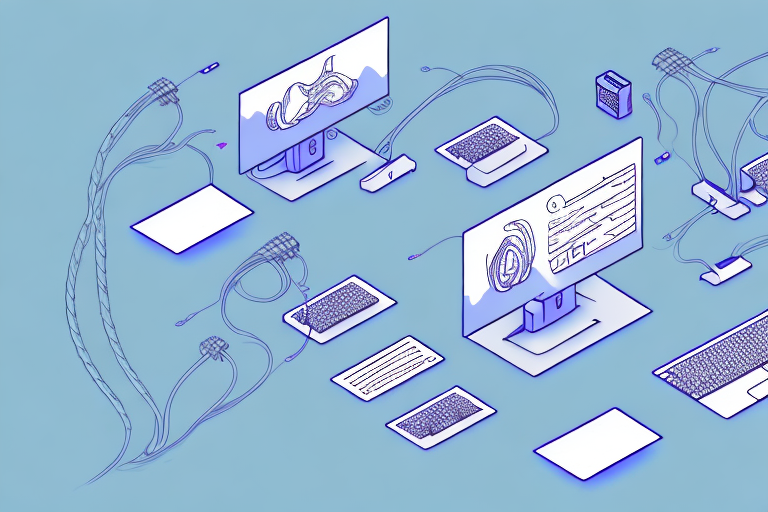If you are pursuing the MCSE: Core Infrastructure certification, then it is crucial to prepare for the server configuration simulation component of the exam. This simulation evaluates your ability to deploy and manage server infrastructure, including virtualization technologies, storage solutions, and networking configurations. To successfully pass this exam, you need to master the art of server configuration simulation. In this article, we will examine the importance of server configuration simulations in MCSE: Core Infrastructure certification and provide step-by-step guidance on how to simulate server configurations for the exam.
The importance of server configuration simulations in MCSE: Core Infrastructure certification
Server configuration simulations are an essential part of the MCSE: Core Infrastructure certification exam. They test your ability to plan, implement, and manage server infrastructure in diverse business environments. In these simulations, you have to replicate real-world scenarios and apply your knowledge to solve problems related to virtualization, storage, and networking. Practicing server configuration simulations can help you gain hands-on experience dealing with complex server environments, which can help you excel in your career as an IT professional.
Moreover, server configuration simulations can also help you identify potential security risks and vulnerabilities in your server infrastructure. By simulating different attack scenarios, you can learn how to secure your servers and prevent unauthorized access to sensitive data. This knowledge can be invaluable in today’s world, where cyber threats are becoming increasingly sophisticated and frequent.
Finally, server configuration simulations can also help you prepare for real-world situations where downtime can have serious consequences. By practicing disaster recovery scenarios, you can learn how to quickly restore your servers and minimize the impact of any disruptions. This can be especially important for businesses that rely heavily on their IT infrastructure to operate, such as financial institutions or healthcare providers.
Understanding the MCSE: Core Infrastructure certification exam format
The MCSE: Core Infrastructure certification exam consists of various components, including multiple-choice questions, case studies, and simulations. The simulation component of the exam is 180 minutes long and tests your ability to deploy and manage server infrastructure. The exam evaluates your knowledge on various topics such as Hyper-V, networking, storage solutions, and disaster recovery. It is essential to note that the simulation component of the exam is critical, and mastering the art of server configuration simulation is vital to passing the exam.
Aside from the simulation component, the MCSE: Core Infrastructure certification exam also includes multiple-choice questions that test your knowledge on various topics such as server administration, virtualization, and network infrastructure. The multiple-choice questions are designed to evaluate your understanding of the concepts and theories behind server infrastructure management.
Moreover, the case study component of the exam assesses your ability to apply your knowledge and skills to real-world scenarios. The case studies present you with complex scenarios that require you to analyze and solve problems related to server infrastructure management. The case study component of the exam is crucial in evaluating your ability to apply your knowledge and skills to real-world situations.
How to prepare for the MCSE: Core Infrastructure certification exam
Preparing for the MCSE: Core Infrastructure certification exam requires dedication, focus and a strong commitment to learning. It is vital to review all the exam objectives and study materials provided by Microsoft. Additionally, you must practice server configuration simulations to gain hands-on knowledge and experience working with complex server environments. There are various online resources and practice test software that you can use to prepare for the exam.
Another important aspect of preparing for the MCSE: Core Infrastructure certification exam is to join study groups or forums where you can interact with other candidates and share knowledge and experiences. This can help you gain a deeper understanding of the exam topics and provide you with valuable insights into the exam format and structure. It is also recommended to take mock exams to assess your readiness and identify areas where you need to improve. By following these tips and putting in the necessary effort, you can increase your chances of passing the MCSE: Core Infrastructure certification exam and advancing your career in the IT industry.
What is server configuration simulation and why is it needed for MCSE: Core Infrastructure certification?
Server configuration simulation is a practical exam component that evaluates your ability to deploy and manage server infrastructures. The simulations replicate real-world scenarios and test your knowledge and problem-solving skills. Server configuration simulations are needed for MCSE: Core Infrastructure certification because they help to evaluate your hands-on experience working with complex server environments. They are also essential in building your confidence in working with server infrastructures in diverse business environments.
Moreover, server configuration simulation is an effective way to assess your ability to troubleshoot and resolve issues that may arise in server infrastructures. This is important because server downtime can have a significant impact on business operations and productivity. By testing your ability to identify and resolve issues quickly and efficiently, server configuration simulations help to ensure that you are well-equipped to handle real-world scenarios in a timely and effective manner.
The benefits of using server configuration simulation for MCSE: Core Infrastructure certification preparation
Server configuration simulations offer numerous benefits to individuals preparing for MCSE: Core Infrastructure certification, which include:
- Building hands-on experience in deploying and managing server infrastructures.
- Enhancing problem-solving skills in a complex server environment.
- Boosting confidence in dealing with diverse server environments.
- Reinforcing your knowledge of server management best practices.
In addition to the benefits listed above, using server configuration simulation for MCSE: Core Infrastructure certification preparation can also save time and money. Instead of setting up physical servers and infrastructure, individuals can use simulations to practice and learn in a virtual environment. This eliminates the need for expensive hardware and reduces the risk of damaging physical equipment during the learning process. Additionally, simulations can be paused, reset, and repeated as many times as needed, allowing individuals to practice and refine their skills at their own pace.
Overview of the tools and software used in simulating server configurations for MCSE: Core Infrastructure certification exam
Various tools and software are used in simulating server configurations for the MCSE: Core Infrastructure certification exam. These include the following:
- Hyper-V virtualization technology.
- Microsoft System Center Virtual Machine Manager.
- Microsoft System Center Operations Manager.
- Microsoft System Center Configuration Manager.
These tools are essential in simulating real-world server environments, including virtualization and networking configurations.
Hyper-V virtualization technology is a key tool used in simulating server configurations for the MCSE: Core Infrastructure certification exam. It allows for the creation of virtual machines that can be used to simulate different server configurations, including networking and storage setups. This technology is widely used in the industry and is an important skill for any IT professional.
In addition to Hyper-V, Microsoft System Center Virtual Machine Manager is another important tool used in simulating server configurations. This software allows for the management of virtual machines and their associated resources, making it easier to create and manage complex server environments. It also provides features such as live migration and high availability, which are important for ensuring the reliability and availability of server configurations.
Step-by-step guide to setting up and running server configuration simulations for MCSE: Core Infrastructure certification
The following is a step-by-step guide on how to set up and run server configuration simulations for MCSE: Core Infrastructure certification using Hyper-V virtualization technology:
- Install Hyper-V virtualization technology on your computer or server.
- Install Windows Server Operating Systems on virtual machines in Hyper-V.
- Create virtual networks to simulate real-world networking scenarios.
- Configure virtual machine storage to simulate real-world storage solutions.
- Implement virtualization solutions such as clustering and live migration.
- Configure networking solutions such as IPv4 and IPv6 addressing, DNS, and DHCP.
- Implement server management solutions such as PowerShell and System Center Configuration Manager.
- Create disaster recovery solutions using Hyper-V replication and backup.
Following these steps will enable you to simulate complex server environments and gain hands-on experience in managing server infrastructure.
It is important to note that while setting up and running server configuration simulations can be a valuable tool in preparing for the MCSE: Core Infrastructure certification exam, it is not a substitute for real-world experience. It is recommended that individuals also gain practical experience in managing server infrastructure through internships, entry-level positions, or other hands-on opportunities.
Tips and tricks for successfully completing the server configuration simulation component of MCSE: Core Infrastructure certification exam
The following are tips and tricks to help you successfully complete the server configuration simulation component of the MCSE: Core Infrastructure certification exam:
- Practice, practice, and practice server configuration simulations using Hyper-V or any other simulation tool available.
- Familiarize yourself with the tools and software used in the simulations.
- Read and understand all exam objectives and study materials provided by Microsoft.
- Ensure that you have a good grasp of server management best practices.
- Attempt the simulation component of the exam with confidence and calmness.
Another important tip is to pay attention to the details of the simulation. Make sure you carefully read and understand the instructions provided, and take note of any specific requirements or limitations. This will help you avoid making mistakes that could cost you points.
It’s also a good idea to seek out additional resources and study materials beyond what is provided by Microsoft. Look for online forums, study groups, or other resources where you can connect with other professionals who have taken the exam and can offer advice and support.
Common mistakes to avoid when simulating server configurations for MCSE: Core Infrastructure certification exam
The following are common mistakes to avoid during server configuration simulations for MCSE: Core Infrastructure certification exam:
- Not properly familiarizing oneself with the exam objectives and study materials provided by Microsoft.
- Attempting the simulation component without adequate hands-on practice.
- Not having a good grasp of server management best practices.
- Not taking the simulation component seriously or assuming that it is an easy task.
- Attempting to memorize detailed server configurations instead of applying server management best practices.
It is important to note that the simulation component of the MCSE: Core Infrastructure certification exam is designed to test your ability to apply server management best practices in real-world scenarios. Therefore, it is crucial to have a good understanding of server management best practices and to apply them during the simulation component. Additionally, it is recommended to practice with different server configurations and scenarios to gain a better understanding of how to apply server management best practices in various situations.
Frequently asked questions about server configuration simulations in MCSE: Core Infrastructure certification exam
Q: Are server configuration simulations graded?
A: Yes, server configuration simulations are graded based on specific criteria provided by Microsoft.
Q: How much time is allocated for the server configuration simulation component of the exam?
A: The server configuration simulation component of the exam is 180 minutes long.
Q: Can I use any virtualization tool to simulate server configurations for the exam?
A: No, you must use the approved tools provided by Microsoft, such as Hyper-V virtualization technology.
Q: What happens if I encounter technical difficulties during the server configuration simulation component of the exam?
A: If you encounter technical difficulties during the server configuration simulation component of the exam, you should immediately notify the exam proctor. They will work with you to resolve the issue and ensure that you have the full amount of time to complete the exam.
Q: How many server configuration simulations are included in the MCSE: Core Infrastructure certification exam?
A: The number of server configuration simulations included in the exam varies, but typically ranges from 3 to 5 simulations. Each simulation is designed to test your ability to configure and manage different aspects of server infrastructure.
Conclusion and next steps for your MCSE: Core Infrastructure certification journey
Simulating server configurations is an essential part of the MCSE: Core Infrastructure certification exam. It is essential to master the art of server configuration simulation to succeed in the exam and in your career as an IT professional. By following the steps and tips provided in this article, you can prepare for the simulation component of the exam, gain hands-on experience dealing with complex server environments, and secure your MCSE: Core Infrastructure certification.
However, passing the exam is just the beginning of your journey towards becoming a successful IT professional. To stay up-to-date with the latest technologies and trends in the industry, it is important to continue learning and expanding your knowledge. Consider pursuing additional certifications or attending training courses to enhance your skills and expertise. Networking with other professionals in the field can also provide valuable insights and opportunities for growth. With dedication and hard work, you can achieve your career goals and make a significant impact in the world of IT.