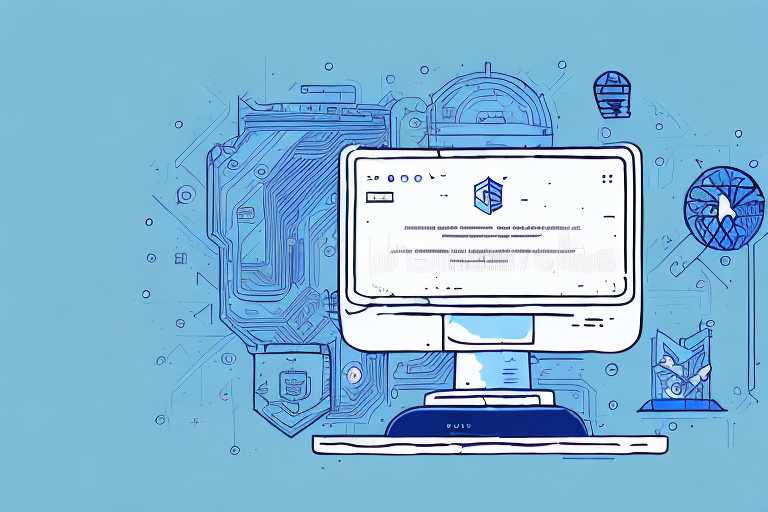If you’re striving to become a certified Linux professional, then passing the Linux Professional Institute (LPI) certification exam is essential. One of the most significant components of acing this exam is mastering Linux commands. But where do you start, and how do you stay on track with so many commands to learn? In this article, we’ll guide you through the basics of Linux commands, share tips for approaching the LPI certification exam, and help you access the best resources to learn Linux commands efficiently.
Understanding the basics of Linux commands
Before diving into specific commands, it’s crucial to get familiar with the common components of Linux commands. Commands are made up of words, arguments, and options. Words are the actual commands you give to the system (for example, “ls” to list files). Arguments are the inputs that determine what the command will act upon (for example, specifying which directory to list the files from). And options modify the behavior of the command (for example, adding “-l” to the “ls” command to display more detailed information about each file). Once you understand these basic components, you can start to build up your knowledge of individual commands and how they work.
One important thing to note is that Linux commands are case-sensitive. This means that “ls” and “LS” are two different commands, and will produce different results. It’s also important to be aware of the syntax of each command, as even a small mistake can cause the command to fail or produce unexpected results.
Another key aspect of Linux commands is the use of wildcards. Wildcards are special characters that can be used to represent one or more characters in a file or directory name. For example, the “*” wildcard can be used to represent any number of characters, while the “?” wildcard represents a single character. Understanding how to use wildcards can greatly simplify and speed up your command-line tasks.
Why LPI certification is important for Linux professionals
Obtaining LPI certification validates your Linux knowledge and skills and adds credibility to your resume. This certification is globally recognized and demonstrates your abilities to potential employers, clients, and peers. It also shows that you have the expertise to handle complex Linux tasks, such as managing servers, troubleshooting issues, and configuring systems.
Moreover, LPI certification provides a structured learning path for Linux professionals. The certification program covers a wide range of topics, from basic Linux commands to advanced system administration. This means that you can use the certification as a guide to improve your skills and knowledge in a systematic way.
Additionally, LPI certification is not limited to a specific Linux distribution. It is vendor-neutral, which means that it covers the fundamental concepts and skills that are applicable to any Linux distribution. This is important because it allows you to work with different Linux distributions without having to learn a new set of skills for each one.
Tips for preparing for the LPI certification exam
First and foremost, it’s essential to stay organized and create a study plan that works for you. Designate specific times to study, set achievable goals, and track your progress. One useful approach is to break down the exam objectives into manageable sections and prioritize your efforts accordingly. For example, start with the basics of command-line interface, then move onto directory navigation, file manipulation, and so forth. Also, practice, practice, practice! The more you use the commands in real-world scenarios, the more comfortable and confident you’ll be during the exam.
Another important tip is to take advantage of available resources. There are numerous study materials, practice exams, and online forums that can help you prepare for the LPI certification exam. Consider joining a study group or finding a mentor who has already passed the exam. Additionally, make sure to read the exam objectives thoroughly and understand what is expected of you. This will help you focus your studies and avoid wasting time on irrelevant topics. Finally, don’t forget to take care of yourself. Get enough sleep, exercise regularly, and eat a healthy diet. A clear mind and a healthy body will help you perform your best on exam day.
Best resources to learn Linux commands for LPI certification exam
There are numerous resources available for learning Linux commands, from online courses to books to forums. Some excellent options include the official LPI website itself, which offers study guides, resources, and online training courses. Other great resources include LinuxAcadmey.com, Udemy.com, and Coursera.org. Opting for a structured course with interactive practice labs and quizzes can be an effective way to solidify your knowledge and skills.
In addition to these resources, it can be helpful to join online communities and forums dedicated to Linux and LPI certification. These communities can provide valuable insights, tips, and support from other individuals who are also preparing for the exam. Some popular online communities include Reddit’s r/linux and the LinuxQuestions.org forum.
Another useful resource for learning Linux commands is through hands-on experience. Setting up a virtual machine or dual-booting your computer with a Linux operating system can provide a practical environment for practicing and applying your knowledge. Additionally, participating in open-source projects or contributing to online repositories can provide real-world experience and help you develop your skills further.
Commonly used Linux commands in the LPI certification exam
While each exam may vary, there are some commonly tested Linux commands on the LPI certification exam. Examples include commands for file manipulation, directory navigation, user management, monitoring, and automation. Some of the most frequently tested commands include ls, cd, cp, mv, rm, pwd, grep, chmod, chown, and ps. Mastering these commands is key to acing the LPI certification exam.
It is important to note that simply memorizing these commands may not be enough to pass the exam. Test takers should also have a solid understanding of the Linux operating system and its underlying concepts. This includes knowledge of file systems, processes, permissions, and networking. Additionally, hands-on experience with Linux is highly recommended to fully prepare for the exam.
How to use the command line interface in Linux
The command line interface (CLI) is a powerful tool for executing commands in Linux. The CLI enables you to execute commands more quickly and efficiently than navigating through a graphical user interface (GUI). Learning how to use the CLI is an essential step for mastering Linux commands. Familiarize yourself with the basic CLI commands, such as pwd, ls, cd, and also learn how to execute complex commands by joining multiple commands together using pipes and redirects.
Another important aspect of using the CLI in Linux is understanding file permissions. In Linux, each file and directory has a set of permissions that determine who can read, write, and execute them. You can use the chmod command to change file permissions and the chown command to change the owner of a file or directory.
Additionally, the CLI in Linux allows you to automate tasks by creating scripts. A script is a series of commands that are executed in sequence. You can create scripts to perform repetitive tasks, such as backing up files or updating software packages. Learning how to create and run scripts can save you a lot of time and effort in the long run.
Understanding how to navigate and manipulate files in Linux using commands
File manipulation is a fundamental aspect of Linux commands. Understanding how to create, move, rename, delete, and modify files is essential for mastering Linux commands. You will need to learn how to use commands, such as ls, cp, mv, cat, touch, and mkdir, to manipulate files efficiently. Additionally, you should explore how to create, edit, and move folders using commands such as cd, pwd, and rm.
Another important aspect of file manipulation in Linux is understanding file permissions. Linux uses a permission system to control access to files and directories. The three types of permissions are read, write, and execute, and they can be assigned to three different groups: owner, group, and others. You can use commands such as chmod and chown to change file permissions and ownership. It is crucial to understand how to manage file permissions to ensure the security and integrity of your files.
Tips and tricks to improve your speed and accuracy with Linux commands
Practice is key to improving your Linux command proficiency, but there are some helpful tips and tricks to boost your speed and accuracy. For example, instead of typing out a full command in the terminal, try using command history to locate a previously used command by pressing the “Up” arrow key. Another helpful technique is to use wildcards, such as “*” and “?”, to match patterns and save time when searching for files or directories.
Another useful tip is to use tab completion to save time and reduce errors. When typing out a command or file path, simply type the first few letters and then press the “Tab” key to automatically complete the rest of the word or path. This can also help you avoid typos and mistakes.
Additionally, it’s important to familiarize yourself with the most commonly used Linux commands and their options. This can help you work more efficiently and effectively, as you’ll know which commands to use for specific tasks. You can find a list of commonly used commands and their options online, or by using the “man” command in the terminal to access the manual pages for each command.
How to troubleshoot common issues with Linux commands during the LPI certification exam
Even the most skilled Linux professionals encounter issues when working with Linux commands. During the exam, you may face common issues such as syntax errors, permission denied errors, and command not found errors. To troubleshoot these issues, try reviewing the command syntax and options, verify that the command is being executed with the correct permissions, and double-check that the command is spelled correctly and exists. Additionally, knowing how to use the man pages, a robust reference tool available in Linux, can provide the insight required to resolve issues.
Another common issue that may arise during the LPI certification exam is the incorrect use of pipes and redirections. These are powerful features of Linux commands that allow you to manipulate input and output streams. However, if not used correctly, they can cause unexpected results or errors. To troubleshoot these issues, review the command syntax and ensure that the pipes and redirections are being used in the correct order and with the correct syntax.
Finally, network-related issues may also occur during the exam. These can include connectivity issues, DNS resolution problems, and firewall restrictions. To troubleshoot these issues, ensure that the network configuration is correct, check the DNS settings, and verify that the necessary ports are open in the firewall. Additionally, using network diagnostic tools such as ping, traceroute, and netstat can help identify and resolve network-related issues.
Advanced Linux commands that may appear on the LPI certification exam
The LPI certification could test you on advanced Linux commands, such as awk, sed, find, and rsync. These commands enable you to perform advanced file manipulation, text processing, and file syncing. Make sure to spend adequate time studying and practicing these commands, as they require advanced knowledge and understanding.
The importance of practice and repetition in mastering Linux commands
Mastering Linux commands requires practice and repetition. Regularly review, practice, and test your knowledge of Linux commands to maintain proficiency. Working on real-world projects and challenges can also be a great way to deepen your knowledge and put your skills into action.
Exam day strategies for success on the LPI certification exam
On the day of the exam, make sure you arrive early, get familiar with the exam environment, and double-check that you have all required items, such as ID. Stay focused and manage your time wisely, being mindful of the time constraints and pacing yourself accordingly. If you encounter a challenging question, don’t panic. Use reasoning and logic to try and answer the question to the best of your ability. Finally, stay calm, confident, and trust in your preparation.
How to continue learning and improving beyond the LPI certification exam
The learning doesn’t stop at passing the LPI certification exam. You can continue to deepen your knowledge and stay up-to-date with new technologies and trends by attending conferences, reading relevant industry publications, and participating in online forums and user groups. Additionally, consider pursuing more advanced certifications, such as the RedHat Certified Engineer or SUSE Certified Administrator, to demonstrate your skills and expertise.